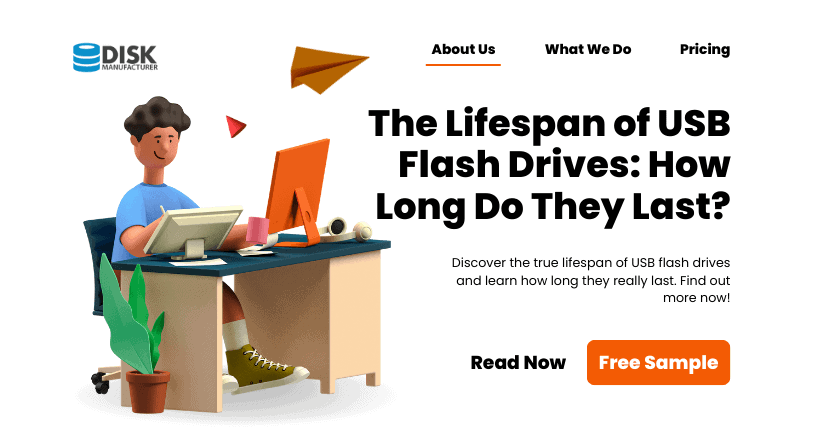USB flash drives have become an integral part of our daily lives, providing a convenient way to store and transfer data. These small, portable devices are widely used for various purposes, including file backups, transferring files between devices, and carrying important data on the go. However, like any other electronic device, USB flash drives are not immune to the effects of time and usage. In this article, we will explore the lifespan of USB flash drives, signs of a failing drive, causes of failure, tips to extend their lifespan, and options for data recovery.
1. Introduction
USB flash drives, also known as thumb drives or jump drives, are solid-state storage devices that use flash memory to store and retrieve data. They connect to computers and other devices through a USB (Universal Serial Bus) interface, allowing for easy data transfer and accessibility. But can these seemingly reliable devices go bad over time?
2. How USB Flash Drives Work
Before diving into the topic, it’s important to understand how USB flash drives work. These drives consist of a flash memory chip, a controller chip, and a USB connector. When you plug a USB flash drive into a compatible device, the controller chip manages the communication between the flash memory and the device, enabling data transfer.
3. Lifespan of USB Flash Drives
USB flash drives have a finite lifespan, and their longevity depends on various factors. While it’s difficult to determine an exact lifespan, several factors can affect the durability and performance of these devices.
Factors Affecting Lifespan
- The number of Write/Read Cycles: USB flash drives have a limited number of write/read cycles, meaning each time you save or retrieve data, it contributes to the wear and tear of the device.
- Quality of Components: The quality of the flash memory and controller chips used in the USB drive can impact its lifespan. Higher-quality components are generally more reliable and long-lasting.
- Usage Patterns: Intensive usage, such as frequently writing and deleting large files, can put more strain on the drive and potentially shorten its lifespan.
- Environmental Conditions: Extreme temperatures, humidity, and exposure to dust and physical shocks can negatively affect the longevity of USB flash drives.
4. Signs of a Failing USB Flash Drive
Over time, a USB flash drive may exhibit signs of failure, indicating that it is reaching the end of its lifespan. Being aware of these signs can help you take preventive measures and ensure the safety of your data.
Slow Performance
If your USB flash drive starts to perform sluggishly, taking longer to read or write data, it could be a sign of an aging drive. Slow transfer speeds and increased access times are common indicators of potential failure.
File Corruption
Another indication of a failing USB flash drive is file corruption. When files stored on the drive become corrupted, they may become unreadable or display errors when you try to open them. This can be frustrating and may signify that the drive is deteriorating.
Error Messages
If you start encountering frequent error messages when accessing or using your USB flash drive, it’s a clear warning sign of potential failure. These error messages can vary, from “disk not recognized” to “file system error.” Ignoring such messages can lead to permanent data loss.
Physical Damage
Physical damage to the USB flash drive, such as a broken connector or a cracked casing, can also lead to drive failure. If you notice any visible damage, it’s crucial to address it promptly and consider transferring your data to a new drive.
5. Causes of USB Flash Drive Failure
Understanding the causes of USB flash drive failure can help you take preventive measures and prolong the lifespan of your device. Here are some common causes:
Wear and Tear
As mentioned earlier, USB flash drives have a limited number of write/read cycles. With each cycle, the integrity of the memory cells can degrade, eventually leading to failure. Intensive usage, where you frequently write, delete, or overwrite files, can accelerate this wear-and-tear process.
Environmental Factors
USB flash drives are sensitive to environmental conditions. Exposure to extreme temperatures, both hot and cold, can damage the internal components and shorten the lifespan of the drive. High humidity levels, dust, and physical shocks can also have a negative impact.
Electrical Issues
Power surges or inconsistent power supply can cause damage to the circuitry of a USB flash drive. It’s important to properly eject the drive from your computer or device before unplugging it to minimize the risk of electrical issues.
Manufacturing Defects
In rare cases, USB flash drives can have manufacturing defects that make them prone to failure. These defects may manifest early on or develop over time. Checking user reviews and opting for reputable brands can reduce the likelihood of purchasing a defective drive.
6. Tips for Extending the Lifespan of USB Flash Drives
While USB flash drives do have a limited lifespan, there are steps you can take to maximize their longevity. Consider the following tips:
Safely Ejecting the Drive
Always use the “Safely Remove Hardware” option on your computer before unplugging the USB flash drive. This ensures that all data has been written and the drive is not in use, reducing the risk of data corruption and electrical issues.
Protecting from Physical Damage
Handle your USB flash drive with care and keep it in a protective case when not in use. Avoid exposing it to extreme temperatures, moisture, and physical shocks that can cause damage.
Avoiding Extreme Temperatures
Store your USB flash drive in a cool, dry place away from direct sunlight. Avoid leaving it in a hot car or exposing it to freezing temperatures, as this can degrade the components and shorten their lifespan.
Regular Backups
To safeguard your data, create regular backups of the files stored on your USB flash drive. This ensures that even if the drive fails, you have a copy of your important files stored elsewhere.
7. Data Recovery from a Failed USB Flash Drive
If your USB flash drive fails and you haven’t backed up your data, all hope is not lost. There are options available for data recovery, depending on the severity of the failure.
DIY Recovery Methods
For minor issues like logical errors or file system corruption, you can try using data recovery software to retrieve your files. These tools scan the drive for recoverable data and help you restore them. However, it’s important to note that DIY recovery methods may not always be successful, and there is a risk of further data loss if not executed properly.
Professional Data Recovery Services
In cases of severe physical damage or complex data loss scenarios, it’s best to seek professional data recovery services. These experts have specialized tools and expertise to recover data from damaged USB flash drives. They can disassemble the drive in a controlled environment and attempt advanced recovery techniques.
8. Conclusion
USB flash drives can go bad over time due to various factors, including wear and tear, environmental conditions, electrical issues, and manufacturing defects. Recognizing the signs of a failing drive and taking preventive measures can help extend the lifespan of your USB flash drive. Safely ejecting the drive, protecting it from physical damage, avoiding extreme temperatures, and regularly backing up your data are essential practices. In the event of a failure, you can explore DIY recovery methods or consult professional data recovery services for assistance.
FAQs
Q1: How often should I back up the data on my USB flash drive?
A1: It is advisable to create regular backups of the data on your USB flash drive, especially for important files. Depending on the frequency of changes to your data, you can choose a backup schedule that suits your needs.
Q2: Is it possible to recover data from a completely failed USB flash drive?
A2: In many cases, professional data recovery services can still retrieve data from a completely failed USB flash drive. However, the success of the recovery depends on the extent of the damage and the techniques used.
Q3: Are all USB flash drives equally prone to failure?
A3: The lifespan and failure rates of USB flash drives can vary depending on the quality of components, usage patterns, and environmental factors. It is recommended to choose reputable brands and handle the drives with care.
Q4: Can I use a USB flash drive as a long-term storage solution?
A4: USB flash drives are not typically recommended for long-term storage due to their limited lifespan and potential for failure. It is better to use them for convenient data transfer and backup of the files to more reliable storage solutions.
Q5: Can I repair a physically damaged USB flash drive myself?
It is generally not recommended to attempt repairing a physically damaged USB flash drive yourself, as it requires specialized tools and expertise. It is best to seek professional assistance for such cases.

Extended Reading: The Importance of Hardware Encryption in USB Drives