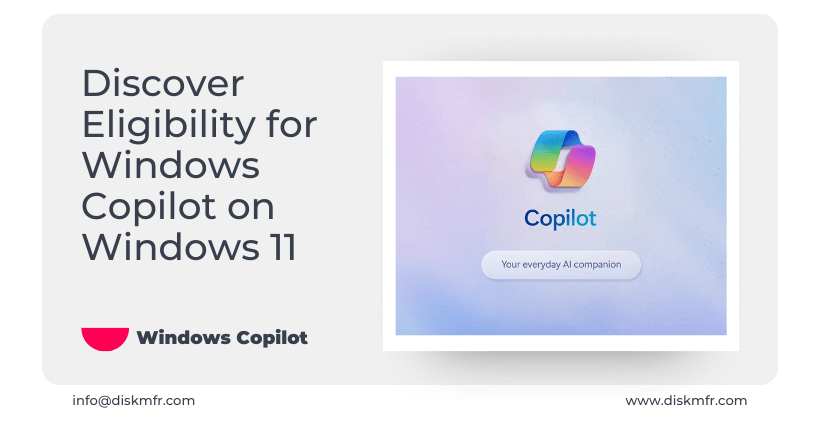As part of the September 26th, 2023 update for Windows 11, Windows Copilot started rolling out to the public on September 26th. However, not everyone can use it at the moment. Currently, only users in the United States (and North America), the United Kingdom, as well as some countries in Asia and South America, can use Copilot.
Microsoft informs us that due to privacy protection laws in the European region, Copilot is temporarily unavailable in that area. However, this tech giant is committed to expanding support to regions beyond the United States and the United Kingdom.
Copilot is a part of the Bing Chat tool, powered by ChatGPT and large language models (LLMs) within Microsoft. Unlike ChatGPT and Bing Chat, Copilot can interact with Windows applications and functions, including Microsoft Office, Paint, Photos, Windows Settings, and more.
Copilot is integrated into all versions of the Windows 11 Moment 4 update, but some individuals may not see it in their taskbar or settings because it is hidden based on your location.
“The initial markets for Copilot in Windows Preview include North America, the United Kingdom, as well as some regions in Asia and South America. We intend to expand to more markets over time,” clarified Microsoft officials in a statement.
01
How to try out Copilot in Unsupported Regions?
Windows Copilot is included in the Windows 11 Moment 4 update available to everyone. However, if your operating system is configured for Europe or other unsupported regions, you may not see it.
If you can’t see or access Copilot at all, you can try the following steps to invoke AI on Windows 11:
- Open Notepad or any application and create a blank file named “Copilot.exe.”
- Pin the Copilot.exe file to your desktop or taskbar. Right-click on the file and select ‘Properties.’
- In the properties of Copilot.exe, change the ‘Target‘ to the following location:
C:\Windows\explorer.exe "microsoft-edge:///?ux=copilot&tcp=1&source=taskbar"
- Click on the newly created desktop or taskbar shortcut to launch Copilot in Windows 11.
If you don’t like the default .exe icon, you can change it to the Copilot image provided here, making it run smoothly on any Windows 11 computer.
However, it’s important to note that Copilot essentially runs Bing Chat in a Microsoft Edge-supported WebView interface on Windows 11. It may not be worth the effort if it doesn’t serve your specific needs. Microsoft Copilot has the potential to change the game in the computing field, but it’s currently not fully functional, and achieving “useful” results can be challenging.
In its current state, Copilot may struggle to determine what to do when presented with various prompts. It might switch back and forth between Bing’s AI search engine or AI assistants similar to Cortana without accomplishing much.
The current Copilot preview doesn’t support deeper Windows integration or third-party applications and plugins, but Microsoft states that AI will improve over time.
Recommended Reading:
- Windows 11 Taskbar Vertically Supported in Start11 2.5
- Windows 11 Build 25977: Revolutionizing Network Setup
- Unlock Windows Secrets: Essential Commands Guide
- Windows 11 backup & restore meet the needs to protect your data?
- Unleashing Windows To Go: A Comprehensive Guide
- Resolving Windows 10 Update Failures: Effective Solutions
- Secure Memory Integrity: Windows 11 Core Isolation
- Win 11 Bug: Uni Wi-Fi Issue – Urgent Uninstall Advice
- Top 4 Windows 11 Update Highlights: Must-See Features
- Revolutionize Your Audio: Windows 11 Voice Clarity Out Now!
- Min Wins: Tiny 100MB Windows 11 – Fast & Efficient!
- Free Windows Analysis: Dive into Sysinternals Toolbox
- Unveil: Microsoft & Intel’s AI PC Standards – Must See!

Disclaimer: This article is created by the original author. The content of the article represents their personal opinions. Our reposting is for sharing and discussion purposes only and does not imply our endorsement or agreement. If you have any objections, please contact us through the provided channels.