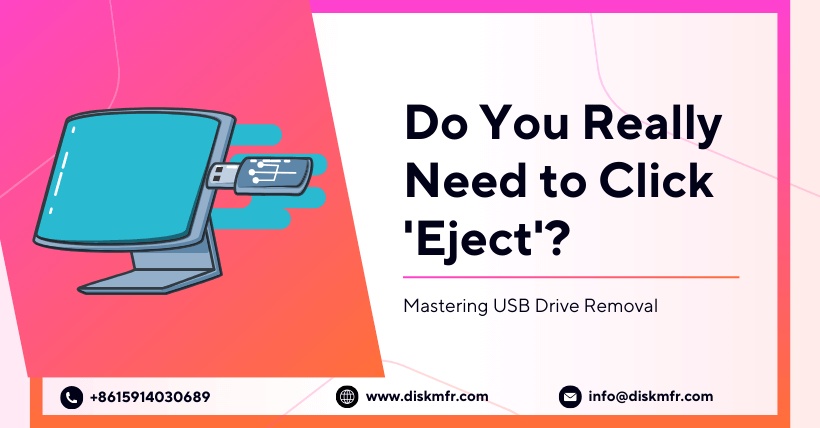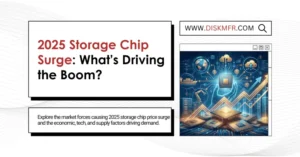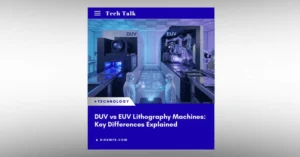USB flash drives have become an indispensable tool for transferring and storing data. We’ve all been there – you’ve just finished copying files to your USB drive, and you’re eager to unplug it and be on your way. But wait, there’s that little ‘Eject’ button beckoning you. Do you really need to click it? In this article, we’ll delve into the reasons behind this common practice and whether it’s still necessary.
01
The ‘Eject’ Mystery Unveiled
① Why ‘Eject’ Matters
Before we dive into the nitty-gritty details, let’s understand the rationale behind clicking ‘Eject’ on your USB drive. This operation is done to prevent data loss inside the USB drive and to avoid recognition or read/write issues with the device. But is it always crucial to follow this protocol?
② The World of Hot Plugging
In fact, USB devices support hot-plugging, which means you can plug and unplug them from your computer while it’s running. So, if configured correctly, you might not need to perform the seemingly precautionary ‘Eject’ action. We’ll explore how to set this up shortly.
③ Microsoft’s Role
Many users have wondered why they blame Microsoft for potential data loss if they don’t click ‘Eject.’ It turns out that, in the earlier days, Microsoft’s system did not have the robust read/write capabilities for USB drives as it does now.
02
How to Configure Your USB Drive for Safe Removal
Step 1: Access Device Manager
To set up your USB drive for safe removal, right-click on ‘My Computer’ on your desktop and select ‘Properties.’ In the properties window, navigate to ‘Device Manager.’
Step 2: Locate Your USB Drive
Under ‘Disk Drives,’ you’ll find the option for your USB flash drive or external hard drive. Select it to open its properties.
Step 3: Understanding ‘Policies’
In the properties window, head over to the ‘Policies’ section. This is where you’ll find the key to understanding the ‘Eject’ operation.
Step 4: The ‘Write Caching’ Feature
Microsoft introduced the ‘Write Caching’ feature for external storage devices to improve read/write speeds. Enabling this feature can enhance the performance of your USB drive.
03
The Drawback of Write Caching
① No Indicator Light
However, there’s a drawback to enabling ‘Write Caching’ – for USB drives with this feature, there’s no longer an indicator light to signify ongoing data activity. Even after you see the progress bar complete, it’s not safe to immediately unplug the USB drive. This is because although the front-end ‘deception’ is already over, data transfer in the background is still ongoing.
04
Conclusion
So, this brings us back to the initial question: Do you really need to click ‘Eject’ when removing the USB drive? The answer depends on your drive’s configuration and whether you’ve enabled ‘Write Caching.’ If you’ve followed the steps to set up your USB drive correctly, you might be able to skip the ‘Eject’ button. However, if you’re unsure, it’s always safer to continue clicking ‘Eject’ to ensure the data’s integrity and prevent data loss.
05
Frequently Asked Questions
1. Is it necessary to ‘Eject’ a USB drive every time?
Not necessarily. If you’ve configured your USB drive correctly, you may not need to ‘Eject’ it each time. However, it’s still a good practice to do so to ensure data safety.
2. What are the risks of not clicking ‘Eject’?
Without ‘Ejecting’ the USB drive, you risk data loss or potential data corruption due to incomplete write processes.
3. How can I enable ‘Write Caching’ on my USB drive?
To enable ‘Write Caching,’ follow the steps outlined in this article, which involve accessing the Device Manager and navigating to the ‘Policies’ section.
4. Does ‘Write Caching’ affect all USB drives?
No, ‘Write Caching’ only affects USB drives that support this feature. Older or basic drives may not have this option.
5. Can I remove a USB drive during data transfer if I’ve enabled ‘Write Caching’?
No, even with ‘Write Caching’ enabled, it’s not safe to remove the USB drive during data transfer. Always wait for the ‘Eject’ process to complete.
Related:

Disclaimer:
- This channel does not make any representations or warranties regarding the availability, accuracy, timeliness, effectiveness, or completeness of any information posted. It hereby disclaims any liability or consequences arising from the use of the information.
- This channel is non-commercial and non-profit. The re-posted content does not signify endorsement of its views or responsibility for its authenticity. It does not intend to constitute any other guidance. This channel is not liable for any inaccuracies or errors in the re-posted or published information, directly or indirectly.
- Some data, materials, text, images, etc., used in this channel are sourced from the internet, and all reposts are duly credited to their sources. If you discover any work that infringes on your intellectual property rights or personal legal interests, please contact us, and we will promptly modify or remove it.