The latest routers often boast super-fast speeds, multiple antennas, and support for the latest Wi-Fi standards. However, if your device’s signal is weak or there are dead zones, even the most powerful router won’t help. While Wi-Fi extenders are a cheap alternative to increase network coverage, they are inefficient and have lower bandwidth.
In contrast, Mesh networks, consisting of multiple nodes, are ideal for extending Wi-Fi coverage, providing internet access to every device in your home. This article introduces what Mesh is.
01
What is Mesh?
Simply put, Mesh is a set of routers sharing the same SSID (Service Set Identifier), which can extend the signal of a modem or another router over a larger area. Mesh routers consist of two parts: the main router and secondary nodes.

The main router is usually a randomly chosen node (though some Mesh systems have a pre-designated main router), which connects directly to your modem and broadcasts the signal like a traditional router. The main Mesh router alone cannot cover the entire house, but when you add other nodes, the real magic begins.
All secondary nodes communicate with the Mesh router (and even with each other) to rebroadcast the signal as a single, unified, seamless network. Essentially, you get multiple access points, with each node mimicking the initial access point, rather than creating its own independent network.
02
How is Mesh different from traditional routers?
Traditional routers typically connect to your modem (modern modems usually have built-in routers) to provide both Ethernet and Wi-Fi to multiple devices simultaneously. Unfortunately, even the best routers on the market cannot cover all areas of your house because distance and obstacles (such as walls) reduce their coverage.
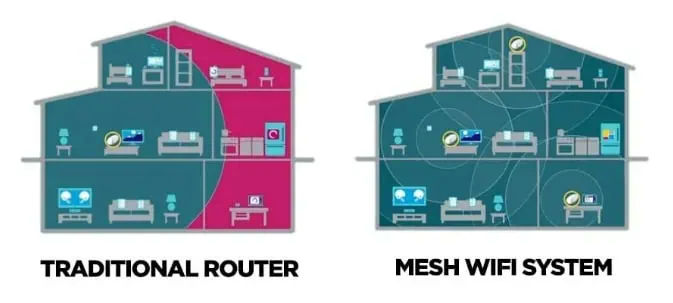
Similarly, Mesh routers can also broadcast the signal from your modem. Additionally, you get secondary nodes that you can place near the main router to eliminate low-coverage areas and dead zones, providing a stable connection throughout your living space.
03
Why use Mesh routers?
One of the biggest advantages of using Mesh routers is that all mesh nodes use the same SSID as the main router. Typically, ordinary computing devices (like smartphones, laptops, desktops, or small single-board computers) are configured to prioritize connecting to a single Wi-Fi network, and they only switch to another network when the original network is completely inaccessible.

Suppose you use a Wi-Fi extender to improve network coverage. In that case, your devices will stubbornly try to connect to the initial Wi-Fi signal, even if the extender’s signal is stronger than the router’s signal, and they won’t switch over. On the other hand, since all nodes on a Mesh network share the same SSID, your devices will automatically switch to the nearest node as you move around your home.
Another useful feature of Mesh is wired backhaul. Most advanced mesh routers (and nodes) have additional LAN ports, allowing you to connect via Ethernet to provide faster speeds to secondary nodes.
04
Conclusion
Although it sounds complicated, setting up Mesh is quite simple. Once you connect the main mesh router to the modem via Ethernet, you can install the app created by the manufacturer for the specific Mesh system and follow the instructions to pair the secondary nodes.
Moreover, you don’t need to spend a lot of money on Mesh, as there are many affordable options to meet your basic networking needs.

Disclaimer: This article is created by the original author. The content of the article represents their personal opinions. Our reposting is for sharing and discussion purposes only and does not imply our endorsement or agreement. If you have any objections, please get in touch with us through the provided channels.








