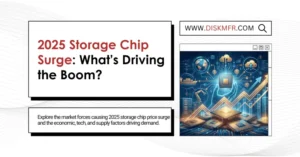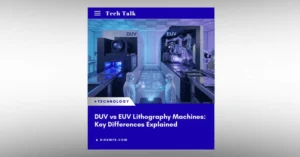Introduction about Win10 22H2 and Win11 23H2
On June 24, 2021, Microsoft officially released the Windows 11 operating system. Unnoticed, three years have passed since then. During this period, Microsoft has also released several major version updates, and soon the official version of Windows 11 24H2 will be available.
Whenever a new generation of operating systems is released, Microsoft employs the same strategy and tactics to urge users to upgrade: claiming that the new generation of operating systems offers better gaming performance and a superior experience.
However, each time in actual tests, the gaming performance of the new generation operating system is not significantly better than the previous generation. At this point, Microsoft has an excuse: the new operating system is not yet perfect and needs to be “optimized” together with graphics card manufacturers and game developers, etc. They have an explanation for everything, which is very frustrating.
Now that Windows 11 has been released for three years, enough time has passed. Both Microsoft and the related game manufacturers have done almost all the optimizations that can be done. Therefore, now is a relatively objective and fair time to compare the gaming performance of Windows 10 and Windows 11.
- Compared to Windows 10, how much advantage does Windows 11 have in terms of gaming performance? Some gamers have always been puzzled by this question. Below, we will reveal the answer through actual game tests. The moment of truth has arrived.
Test Platform Configuration
The main configuration is as follows:
The processor is Ryzen 7 7800X3D, the motherboard is MSI MPG X670E CARBON, the memory is 32GB DDR5 6000MHz, the graphics card is GeForce RTX 4090, the hard drives are two Samsung 970 EVO 1TB, and the operating systems are Windows 10 22H2 and Windows 11 23H2, respectively.
Game Performance Test
The following tests will evaluate eight games, all using the highest 1080P quality settings. In the series of images below, the left side represents the Windows 10 22H2 platform (hereafter referred to as the “Windows 10 platform”), and the right side represents the Windows 11 23H2 platform (hereafter referred to as the “Windows 11 platform”).
The first game is “Alan Wake 2.”
On the Windows 10 Platform
- Average Frame Rate: 150
- Minimum instantaneous frame rate: 70
- Frame time: 6.6ms
- CPU usage: 32%
- CPU Power consumption: 45W
- CPU temperature: 61 degrees
- Memory usage: 10.8GB
- GPU usage: 95%
- VRAM usage: 7.9GB
- GPU power consumption: 283W
- GPU temperature: 52 degrees
On the Windows 11 Platform
- Average Frame Rate: 150
- Minimum instantaneous frame rate: 85
- Frame time: 5.7ms
- CPU usage: 32%
- CPU Power consumption: 47W
- CPU temperature: 62 degrees
- Memory usage: 9.9GB
- GPU usage: 96%
- VRAM usage: 9.0GB
- GPU power consumption: 317W
- GPU temperature: 56 degrees
In this game, both platforms have equal CPU usage. The Windows 11 platform uses 0.9GB less memory, 1% more GPU, and 1.1GB more VRAM than the Windows 10 platform.
In terms of average frame rate, both platforms are equal, but the Windows 11 platform has higher 1% and 0.1% minimum frame rates, a frame time about 1ms lower, and lower memory usage, giving it a slight overall advantage. However, a conclusion based on one game alone is not sufficient.
The second game is “Cyberpunk 2077.”
On the Windows 10 Platform
- Average Frame Rate: 117
- Minimum instantaneous frame rate: 78
- Frame time: 8.8ms
- CPU usage: 74%
- CPU Power consumption: 64W
- CPU temperature: 66 degrees
- Memory usage: 10.9GB
- GPU usage: 84%
- VRAM usage: 9.1GB
- GPU power consumption: 256W
- GPU temperature: 54 degrees
On the Windows 11 Platform
- Average Frame Rate: 110
- Minimum instantaneous frame rate: 80
- Frame time: 9.1ms
- CPU usage: 73%
- CPU Power consumption: 64W
- CPU temperature: 63 degrees
- Memory usage: 10.9GB
- GPU usage: 82%
- VRAM usage: 9.1GB
- GPU power consumption: 253W
- GPU temperature: 51 degrees
In this game, both platforms have similar CPU usage and memory usage. The Windows 11 platform’s GPU usage is 2% lower, and VRAM usage is equal.
In terms of average frame rate, the Windows 11 platform is 7 FPS lower than the Windows 10 platform, while the minimum instantaneous frame rate is 2 FPS higher. The frame time is almost equal. Considering margin of error, the overall result is a tie.
The third game is “Assassin’s Creed Mirage.”
On the Windows 10 Platform
- Average Frame Rate: 191
- Minimum instantaneous frame rate: 106
- Frame time: 5.2ms
- CPU usage: 53%
- CPU Power consumption: 60W
- CPU temperature: 61 degrees
- Memory usage: 11.9GB
- GPU usage: 97%
- VRAM usage: 9.0GB
- GPU power consumption: 228W
- GPU temperature: 49 degrees
On the Windows 11 Platform
- Average Frame Rate: 186
- Minimum instantaneous frame rate: 105
- Frame time: 4.9ms
- CPU usage: 54%
- CPU Power consumption: 57W
- CPU temperature: 61 degrees
- Memory usage: 11.9GB
- GPU usage: 86%
- VRAM usage: 8.9GB
- GPU power consumption: 213W
- GPU temperature: 48 degrees
On the Windows 11 platform, the average frame rate is 186 FPS, the minimum instantaneous frame rate is 105 FPS, the frame time is 4.9ms, CPU usage is 54%, power consumption is 57W, temperature is 61 degrees, memory usage is 11.9GB, GPU usage is 86%, VRAM usage is 8.9GB, power consumption is 213W, and temperature is 48 degrees.
In this game, both platforms have similar CPU usage and memory usage, similar to the previous game, but the Windows 11 platform’s GPU usage is 11% lower, and VRAM usage is nearly equal.
In terms of average frame rate, the Windows 11 platform is 5 FPS lower than the Windows 10 platform. The minimum instantaneous frame rate and frame time are almost equal, resulting in an overall tie.
The fourth game is “Ghostwire: Tokyo.”
On the Windows 10 Platform
- Average Frame Rate: 198
- Minimum instantaneous frame rate: 136
- Frame time: 5.1ms
- CPU usage: 29%
- CPU Power consumption: 47W
- CPU temperature: 59 degrees
- Memory usage: 10.5GB
- GPU usage: 89%
- VRAM usage: 6.7GB
- GPU power consumption: 231W
- GPU temperature: 48 degrees
On the Windows 11 Platform
- Average Frame Rate: 197
- Minimum instantaneous frame rate: 139
- Frame time: 5.0ms
- CPU usage: 27%
- CPU Power consumption: 44W
- CPU temperature: 56 degrees
- Memory usage: 12.3GB
- GPU usage: 86%
- VRAM usage: 6.4GB
- GPU power consumption: 242W
- GPU temperature: 51 degrees
In this game, the Windows 11 platform’s GPU usage is 2% lower, memory usage is 1.8GB higher, GPU usage is 3% lower, and VRAM usage is 0.3GB lower.
In terms of average frame rate and minimum instantaneous frame rate, both platforms are nearly equal. The frame time is also nearly equal. All performance metrics are very close, resulting in an overall tie.
The fifth game is “Microsoft Flight Simulator.”
On the Windows 10 Platform
- Average Frame Rate: 77
- Minimum instantaneous frame rate: 62
- Frame time: 12.9ms
- CPU usage: 36%
- CPU Power consumption: 51W
- CPU temperature: 66 degrees
- Memory usage: 11.9GB
- GPU usage: 43%
- VRAM usage: 7.5GB
- GPU power consumption: 180W
- GPU temperature: 47 degrees
On the Windows 11 Platform
- Average Frame Rate: 84
- Minimum instantaneous frame rate: 61
- Frame time: 12.9ms
- CPU usage: 40%
- CPU Power consumption: 51W
- CPU temperature: 66 degrees
- Memory usage: 12.7GB
- GPU usage: 44%
- VRAM usage: 7.1GB
- GPU power consumption: 181W
- GPU temperature: 47 degrees
In this game, the Windows 11 platform’s CPU usage is 4% higher, memory usage is 0.8GB higher, GPU usage is almost equal, and VRAM usage is 0.4GB lower.
In terms of average frame rate, the Windows 11 platform is 7 FPS higher than the Windows 10 platform, with minimum instantaneous frame rate and frame time almost equal, making the overall result a tie.
The sixth game is “Avatar: Frontiers of Pandora.”
On the Windows 10 Platform
- Average Frame Rate: 191
- Minimum instantaneous frame rate: 130
- Frame time: 4.1ms
- CPU usage: 40%
- CPU Power consumption: 54W
- CPU temperature: 57 degrees
- Memory usage: 15.5GB
- GPU usage: 96%
- VRAM usage: 9.8GB
- GPU power consumption: 285W
- GPU temperature: 53 degrees
On the Windows 11 Platform
- Average Frame Rate: 206
- Minimum instantaneous frame rate: 129
- Frame time: 4.7ms
- CPU usage: 41%
- CPU Power consumption: 53W
- CPU temperature: 57 degrees
- Memory usage: 15.4GB
- GPU usage: 97%
- VRAM usage: 10.2GB
- GPU power consumption: 317W
- GPU temperature: 56 degrees
On the Windows 11 platform, the average frame rate is 206 FPS, the minimum instantaneous frame rate is 129 FPS, the frame time is 4.7ms, CPU usage is 41%, power consumption is 53W, temperature is 57 degrees, memory usage is 15.4GB, GPU usage is 97%, VRAM usage is 10.2GB, power consumption is 317W, and temperature is 56 degrees.
In this game, both platforms have similar CPU usage, memory usage, and GPU usage, with the only significant difference being that the Windows 11 platform’s VRAM usage is 0.4GB higher.
In terms of average frame rate, the Windows 11 platform is 15 FPS higher than the Windows 10 platform, with minimum instantaneous frame rate and frame time almost equal, making the overall result a tie.
The seventh game is “Horizon Forbidden West.”
On the Windows 10 Platform
- Average Frame Rate: 206
- Minimum instantaneous frame rate: 137
- Frame time: 4.5ms
- CPU usage: 59%
- CPU Power consumption: 67W
- CPU temperature: 70 degrees
- Memory usage: 11.6GB
- GPU usage: 94%
- VRAM usage: 8.3GB
- GPU power consumption: 261W
- GPU temperature: 48 degrees
On the Windows 11 Platform
- Average Frame Rate: 198
- Minimum instantaneous frame rate: 133
- Frame time: 4.6ms
- CPU usage: 59%
- CPU Power consumption: 63W
- CPU temperature: 68 degrees
- Memory usage: 12.2GB
- GPU usage: 96%
- VRAM usage: 8.6GB
- GPU power consumption: 263W
- GPU temperature: 50 degrees
On the Windows 11 platform, the average frame rate is 198 FPS, the minimum instantaneous frame rate is 133 FPS, the frame time is 4.6ms, CPU usage is 59%, power consumption is 63W, temperature is 68 degrees, memory usage is 12.2GB, GPU usage is 96%, VRAM usage is 8.6GB, power consumption is 263W, and temperature is 50 degrees.
In this game, both platforms have equal CPU usage, with the Windows 11 platform using 0.6GB more memory, 2% more GPU, and 0.3GB more VRAM.
In terms of average frame rate, the Windows 11 platform is 8 FPS lower than the Windows 10 platform, with minimum instantaneous frame rate 4 FPS lower, and frame time almost equal, making the overall result a tie.
The eighth game is “Starfield.”
On the Windows 10 Platform
- Average Frame Rate: 130
- Minimum instantaneous frame rate: 106
- Frame time: 6.8ms
- CPU usage: 78%
- CPU Power consumption: 69W
- CPU temperature: 67 degrees
- Memory usage: 13.6GB
- GPU usage: 96%
- VRAM usage: 6.4GB
- GPU power consumption: 273W
- GPU temperature: 51 degrees
On the Windows 11 Platform
- Average Frame Rate: 132
- Minimum instantaneous frame rate: 106
- Frame time: 6.7ms
- CPU usage: 80%
- CPU Power consumption: 68W
- CPU temperature: 70 degrees
- Memory usage: 12.6GB
- GPU usage: 97%
- VRAM usage: 6.6GB
- GPU power consumption: 280W
- GPU temperature: 53 degrees
In this game, the Windows 11 platform’s CPU usage is 2% higher, memory usage is 1GB lower, GPU usage is almost equal, and VRAM usage is 0.2GB higher.
In terms of average frame rate, the Windows 11 platform is 2 FPS higher than the Windows 10 platform, with minimum instantaneous frame rate and frame time almost equal, making the overall result a tie.
Comparative Conclusion
The results are clear. Compared to Windows 10, Windows 11 does not offer any significant gaming performance advantage. Overall, there is virtually no difference between the two, and the results are a tie. Therefore, users who prioritize gaming performance can continue using Windows 10 with confidence for now.
However, I want to emphasize and add two points to this conclusion:
- This conclusion only applies to the AMD platform and is not fully applicable to the Intel platform.
Intel’s 12th generation Core processors and later adopt a hybrid architecture with performance and efficiency cores. The official claim is that Windows 11 has better compatibility and superior gaming performance on this architecture. Therefore, for accuracy and fairness, the gaming performance differences between Windows 10 and Windows 11 on the Intel platform should be tested separately, and no conclusions should be drawn at this time.
- This conclusion only applies to the current stage.
Reportedly, Microsoft is currently developing a game performance enhancement technology called “DirectSR,” based on AI solutions, similar to NVIDIA’s DLSS, AMD’s FSR, and Intel’s XeSS. This technology will be deeply integrated into future versions of the Windows operating system and can significantly boost gaming performance.
From what is currently known, DirectSR has the potential to be a game-changer, significantly improving gaming performance. Therefore, if future Windows versions indeed incorporate DirectSR, it would no longer be worthwhile to stick with Windows 10, and upgrading to the new version would be the wise choice.
However, it is expected to take some time before this day truly arrives. For now, gamers (especially those on the AMD platform) can continue using Windows 10 with peace of mind, as its gaming performance is virtually indistinguishable from Windows 11.

Disclaimer: This article is created by the original author. The content of the article represents their personal opinions. Our reposting is only for sharing and discussion purposes and does not imply our endorsement or agreement. If you have any objections, please get in touch with us through the provided channels.