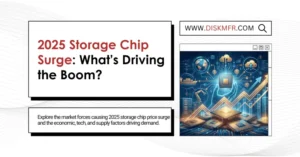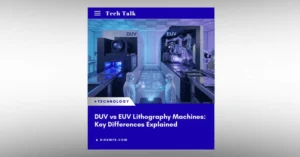Dedicated GPU Direct Connection (dGPU Direct), or Graphics Processing Unit Direct, is a technology that allows the GPU to directly output the rendered images to the display, maximizing the performance of the graphics card.
In desktop PCs, when you insert the graphics card into the motherboard, you’re already using a direct GPU connection. However, in laptops, manufacturers choose between integrated GPU output and dedicated GPU direct connection depending on the user’s needs.
01
How Integrated GPU Output Works in Laptops
Typically, the laptop’s internal display is connected to the CPU’s integrated GPU (iGPU). In this setup, even if a dedicated GPU (dGPU) is present, the rendering results from the dGPU are first transferred to the iGPU and then output to the screen. This results in latency and performance loss.
The advantage of this approach is that simple graphical tasks can be handled by the iGPU directly, reducing the power consumption of the dGPU. This results in lower heat generation, power consumption, and better battery life for laptops.
02
How dGPU Direct Connection Works
With dGPU direct connection, the laptop bypasses the iGPU entirely, allowing the dedicated GPU to send its rendering output directly to the display. This eliminates the intermediary step, reducing latency and stabilizing performance, especially under high loads. However, since the dGPU operates at higher power, this also means that battery life suffers due to increased power consumption.
03
Real-World Performance Gains
It’s important not to overhype dGPU direct connection. While it can significantly boost performance in competitive games like League of Legends or CS, potentially increasing frame rates by dozens or even hundreds of frames, the performance improvement for AAA titles is much smaller—typically only a 3-5 FPS increase. This is because AAA games are more GPU-bound, and bypassing the iGPU doesn’t have as much impact in such demanding scenarios.
04
Display Outputs and External Monitors
In laptops, the display output ports are often connected to either the integrated GPU or the dedicated GPU. To benefit from dGPU direct connection when using an external monitor, you need to ensure the monitor is connected via a port linked to the dedicated GPU. This configuration can be checked and managed through the NVIDIA Control Panel or equivalent software, which shows which GPU controls each port.
05
Conclusion
While dGPU direct connection can improve gaming performance, particularly in esports and network games, it isn’t a defining factor for laptop quality. Other components like the CPU, GPU, and high-frequency RAM are more important when evaluating a laptop’s overall performance. Additionally, opting for dGPU direct connection usually comes at the cost of shorter battery life, making it a trade-off between performance and portability.

Disclaimer:
- This channel does not make any representations or warranties regarding the availability, accuracy, timeliness, effectiveness, or completeness of any information posted. It hereby disclaims any liability or consequences arising from the use of the information.
- This channel is non-commercial and non-profit. The re-posted content does not signify endorsement of its views or responsibility for its authenticity. It does not intend to constitute any other guidance. This channel is not liable for any inaccuracies or errors in the re-posted or published information, directly or indirectly.
- Some data, materials, text, images, etc., used in this channel are sourced from the internet, and all reposts are duly credited to their sources. If you discover any work that infringes on your intellectual property rights or personal legal interests, please contact us, and we will promptly modify or remove it.