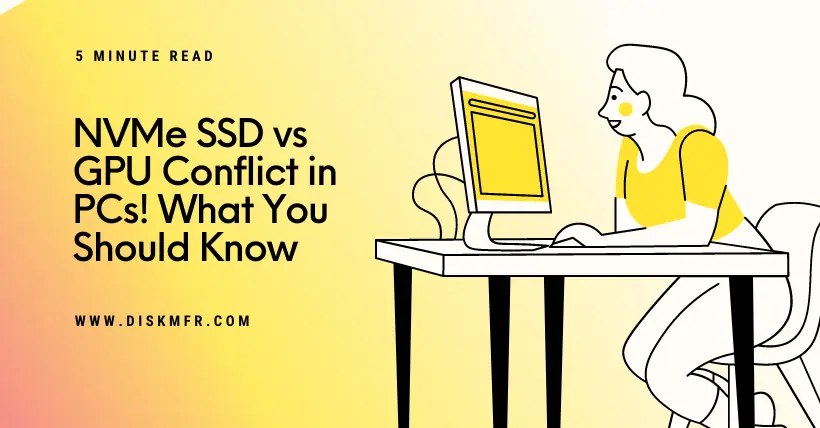If you’re a beginner at building PCs, or even if you have some experience, you might be confused about the bandwidth sharing between PCIe x16 slots and M.2 slots, where an NVMe SSD might take some resources away from the GPU, potentially preventing the GPU from performing at its best.
This issue has actually been discussed among PC enthusiasts for over a decade. There are many conflicting statements online, especially about whether NVMe SSDs affect GPU performance, which can be quite overwhelming.
Today, let’s briefly talk about this topic and help you understand the principles behind it.
Firstly, you need to know that data transfer between the CPU and motherboard occurs via PCIe lanes. Each motherboard has a certain number of PCIe lanes, some directly connected to the CPU, while others connect through the chipset.
Ideally, we want high-speed devices like GPUs and NVMe SSDs to connect directly to CPU lanes, as this can reduce data transfer latency. Therefore, the GPU is usually placed in the top PCIe x16 slot on the motherboard, and the main SSD is inserted into the primary M.2 slot labeled M.2_1.
This setup seems straightforward, but depending on your CPU and motherboard, there’s more to it. Let’s talk about the differences between the two main CPU manufacturers, Intel and AMD.
Both Intel and AMD’s new generation CPUs offer 28 PCIe lanes, but they allocate them differently.
Intel’s 13th and 14th generation CPUs share 16 PCIe 5.0 lanes between the main PCIe and M.2 slots, and allocate 8 PCIe 4.0 lanes to the chipset.
On the other hand, AMD’s Ryzen 7000 series shares 20 PCIe 5.0 lanes between the main PCIe and M.2 slots, and provides an additional 8 PCIe 5.0 lanes to the chipset and other connections.
So, the issue largely depends on whether you are using an Intel or AMD CPU.
For instance, when using an Intel CPU, if you insert an NVMe SSD into the primary M.2 slot, the PCIe lane count for the GPU may be halved. For example, if the M.2_1 slot is empty, the GPU can use all 16 PCIe 5.0 lanes; but once an SSD is installed, the GPU gets only 8 lanes, with 4 lanes going to the SSD.
However, this scenario doesn’t apply to all Intel motherboards—only those with PCIe 5.0 M.2 slots, like the Z790 motherboard.
Moreover, many motherboards also have M.2 slots connected to PCIe 4.0, where you don’t have to worry about bandwidth sharing at all.
Comparatively, AMD processors are more generous.
They allow the GPU and main SSD to use their respective 16 and 4 PCIe lanes without any bandwidth halving issues, provided you use a motherboard with the PCIe 5.0-capable X670E chipset; otherwise, it might only support PCIe 4.0.
After all this, you might still be wondering: will bandwidth sharing affect my gaming experience?
The answer is, for the vast majority of people, there will be hardly any noticeable difference.
Even if your GPU’s PCIe lanes drop from 16 to 8, the impact on gaming performance is minimal, typically just a 1-3% difference. Moreover, no current GPU fully utilizes PCIe 5.0 bandwidth, and even PCIe 4.0 bandwidth is far from fully used.
So, unless you are dealing with workstation-level professional applications, there’s no need to worry about bandwidth limitations.
In short, for most regular users, especially gamers, there’s really no need to worry about bandwidth sharing between NVMe SSDs and GPUs. You just need to choose a suitable motherboard and CPU based on your needs and budget, and then properly arrange the slot positions for your devices.

Disclaimer:
- This channel does not make any representations or warranties regarding the availability, accuracy, timeliness, effectiveness, or completeness of any information posted. It hereby disclaims any liability or consequences arising from the use of the information.
- This channel is non-commercial and non-profit. The re-posted content does not signify endorsement of its views or responsibility for its authenticity. It does not intend to constitute any other guidance. This channel is not liable for any inaccuracies or errors in the re-posted or published information, directly or indirectly.
- Some data, materials, text, images, etc., used in this channel are sourced from the internet, and all reposts are duly credited to their sources. If you discover any work that infringes on your intellectual property rights or personal legal interests, please contact us, and we will promptly modify or remove it.