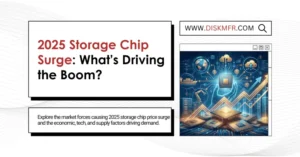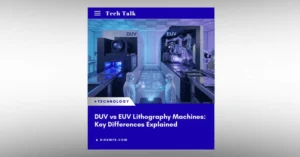Introduction
Solid-state drives (SSDs) have revolutionized the way we store and access data, offering numerous advantages over traditional hard disk drives (HDDs). These compact and efficient storage devices have gained popularity in both personal and professional settings. However, as with any technology, concerns, and misconceptions can arise. One such concern revolves around the long-term reliability and data retention capabilities of SSDs. In this article, we will delve into the topic of SSD data loss over time and explore the facts and myths surrounding it. By understanding the inner workings of SSDs and considering various factors, we can determine the actual risks and find effective strategies to protect our data.
How SSDs Store Data Differently
SSDs utilize NAND flash memory cells to store data, unlike the magnetic platters used by HDDs. NAND flash memory comes in various forms, including single-level cell (SLC), multi-level cell (MLC), and triple-level cell (TLC) NAND. These different types of NAND have varying levels of endurance and performance.
SSDs also employ wear leveling and garbage collection techniques to distribute write operations evenly across the memory cells and minimize data fragmentation. These features optimize performance and prolong the lifespan of SSDs.
Factors Affecting SSD Lifespan
One significant factor impacting SSD lifespan is the number of programs/erase (P/E) cycles it undergoes. Each time data is written and erased on an SSD, the NAND cells degrade slightly. However, modern SSDs have significantly improved endurance compared to their earlier counterparts. The endurance rating of an SSD, often indicated by the Total Bytes Written (TBW) specification, provides an estimation of its expected lifespan.
Another factor to consider is the correlation between SSD capacity and endurance. Generally, larger capacity SSDs tend to have higher endurance due to the presence of additional NAND cells, which allows for more wear leveling and distribution of P/E cycles.
Temperature and environmental conditions also play a role in SSD longevity. Extreme temperatures can affect the performance and lifespan of SSDs. It is crucial to operate SSDs within the manufacturer’s recommended temperature range for optimal performance and reliability.
Data Retention and Data Recovery
Concerns about data retention on SSDs have been raised, suggesting that stored data may decay over time. While it is true that SSDs may experience data decay, modern SSD controllers and error correction codes (ECC) are highly effective in maintaining data integrity. These mechanisms constantly monitor and correct errors, ensuring data remains intact and retrievable.
In the event of an SSD failure or data loss, data recovery options are available. Professional data recovery services specialize in recovering data from failed SSDs. However, it is essential to note that prevention is always better than cure, and regular backups should be a priority to mitigate the risk of data loss.
Mitigating SSD Data Loss Risks
To minimize the risk of data loss on SSDs, several best practices can be adopted. Regular backups are paramount to ensure that important data is preserved. Implementing redundancy strategies, such as using RAID configurations or cloud storage, adds an extra layer of protection against data loss.
Excessive write operations and unnecessary data fragmentation should be avoided whenever possible. Minimizing unnecessary write operations can help prolong the lifespan of an SSD. Additionally, defragmenting the SSD periodically can optimize performance and maintain data integrity.
Firmware updates provided by SSD manufacturers often include bug fixes, performance enhancements, and improvements in data management algorithms. Keeping the SSD firmware up to date is essential to ensure the best possible performance and reliability.
Addressing Common Misconceptions
It is crucial to address some common misconceptions surrounding SSDs and data loss. The idea of “SSD sudden death” or the abrupt failure of an SSD leading to complete data loss is largely unfounded. While SSDs can fail like any other electronic component, their reliability has significantly improved over time, and failure rates have decreased.
Comparing data retention on SSDs versus traditional hard drives, SSDs generally have better long-term data retention capabilities. However, it is important to note that regular backups are still essential for all storage devices to mitigate the risk of data loss.
In summary, SSD data loss over time is not a fictional concern, but it is a manageable one. By understanding how SSDs store data differently, being aware of factors affecting SSD lifespan, adopting best practices to mitigate risks, and dispelling common misconceptions, users can confidently harness the benefits of SSDs while safeguarding their valuable data.
Conclusion
In conclusion, the reality of SSD data loss over time lies somewhere between fact and fiction. While SSDs are susceptible to data decay and eventual failure, the risk can be mitigated through proper maintenance practices. Understanding how SSDs store data, considering factors affecting their lifespan, implementing backup strategies, and dispelling misconceptions can help users make informed decisions and protect their data effectively. SSDs continue to be a reliable and efficient storage solution, providing faster access times and improved durability compared to traditional hard drives.
By following best practices such as regular backups, avoiding excessive write operations, and keeping firmware up to date, users can ensure the longevity of their SSDs and minimize the risk of data loss. It is important to stay informed about the latest developments in SSD technology and consult with manufacturers or IT professionals for specific recommendations regarding SSD maintenance.
In conclusion, SSD data loss over time is not an inevitable reality, but rather a manageable concern. With proper care and attention, SSDs can provide long-lasting and reliable storage for personal and business needs.
Frequently Asked Questions (FAQs)
Q1: Can an SSD lose data if left unused for a long time?
A1: While SSDs can experience data decay over time if left unused for extended periods, the rate of data loss is relatively low. It is still recommended to periodically power on and access the SSD to ensure data integrity.
Q2: How often should I back up my SSD to avoid data loss?
A2: Regular backups are crucial to safeguarding your data. The frequency of backups depends on your usage and the importance of the data. As a general guideline, consider backing up important files and data at least once a week or more frequently for critical information.
Q3: Are SSDs more prone to data loss than traditional hard drives?
A3: SSDs and traditional hard drives have different failure mechanisms. While both types of storage can experience data loss, SSDs tend to be more resilient due to their lack of moving parts. However, regular backups should be maintained for all storage devices to minimize the risk of data loss.
Q4: What are the warning signs of SSD failure?
A4: Signs of potential SSD failure include frequent system crashes, slow performance, unresponsive behavior, and error messages indicating disk problems. If you encounter these issues, it is advisable to back up your data immediately and consult with a professional for further assistance.
Q5: Should I be concerned about data loss if my SSD is still under warranty?
A5: Although SSD warranties typically cover hardware failure, they do not guarantee data recovery. It is essential to regularly back up your data regardless of warranty coverage to ensure its safety and accessibility.
Now that you have a comprehensive understanding of SSD data loss over time, you can make informed decisions about managing your SSD storage effectively. Remember to prioritize regular backups, implement best practices for SSD maintenance, and stay informed about the latest developments in SSD technology to protect your valuable data.