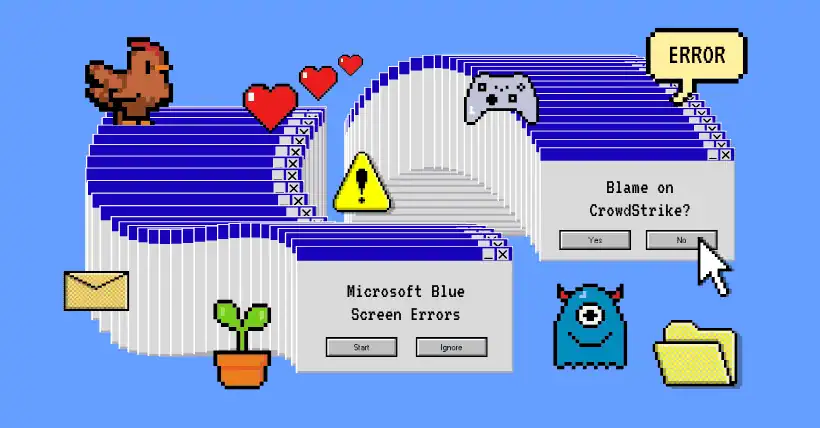On the afternoon of July 19, 2024, the phrase “Microsoft blue screen” quickly trended on microblogging sites. This was because a netizen discovered that many of the company’s computers experienced a large-scale blue screen issue. It wasn’t an isolated case; many other netizens reported encountering the same problem. People joked about the situation with the phrase “thank you Microsoft early vacation,” which also trended.
However, the impact of this incident was more significant than initially thought. Major media outlets reported that the massive blue screen of death outage affected various industries globally, including airlines, banks, hotels, and broadcasters. For example, the technical glitch grounded more than 2,000 flights and delayed over 5,300 flights in the United States.

One netizen described the incident as “a buggy update from cybersecurity firm CrowdStrike snapped like the Exterminator snapping his fingers, triggering Windows PCs and servers at several companies to go blue screen.”
While some people remain optimistic during such situations, the problem still needs a solution. If your computer has experienced this blue screen issue and hasn’t returned to normal, here’s a method worth trying.
In simple terms, this problem can be solved by removing a file from the CrowdStrike software.
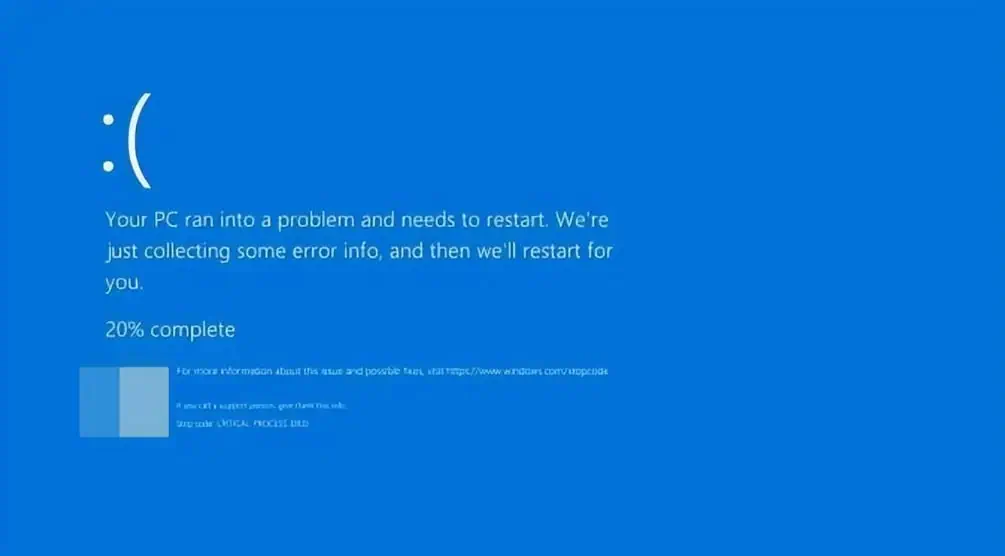
The affected Windows computer will automatically boot to the blue screen state, preventing any file changes. But there’s a workaround: in a support document, CrowdStrike says affected customers should boot their Windows computers into Safe Mode, a process Microsoft specifically designed to help users troubleshoot their computers.
You can enter Safe Mode through the Advanced Repair Options button on the blue screen of death if it’s already in the recovery environment. Another way is to restart your computer and hold down the F8 key before the system reaches the Windows screen. In both cases, you should see a blue screen that lets you troubleshoot. Then, navigate to Advanced Options and select the option that lets you boot in several different safe modes.
Next, select Safe Mode with Networking. The computer should then restart without triggering a blue screen of death error. Instead, the Windows operating system will return using only a limited set of files, preventing the flawed CrowdStrike error from running.
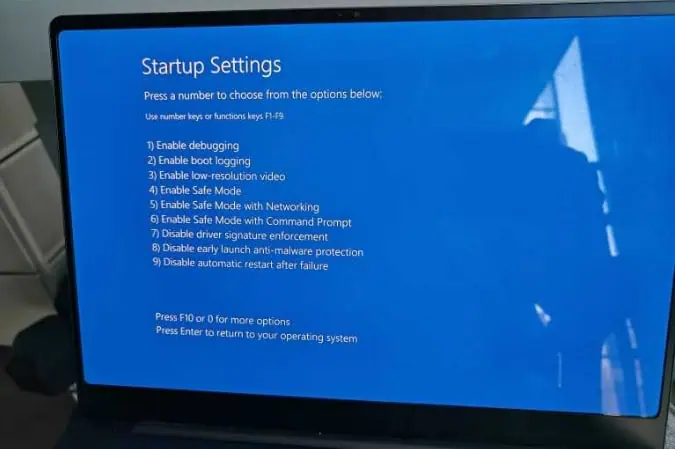
Using File Explorer, navigate to the C:\Windows\System32\drivers\CrowdStrike directory and locate and delete a file named C-00000291*.sys. Restart your computer and you’ll be rid of this problem for good.
If this fix is too difficult, there is an easier workaround. Both Microsoft and CrowdStrike say that restarting Windows multiple times will also fix the problem. This is because CrowdStrike has deployed a fix that can be successfully pushed to the Windows system during the boot phase.
Related:
- Microsoft Engineer Unveils Blue Screen Origins
- CES 2025 Highlights: AI Revolutionizing Future Living
- GPU Rasterization: How Graphics Cards Process Images

Disclaimer:
- This channel does not make any representations or warranties regarding the availability, accuracy, timeliness, effectiveness, or completeness of any information posted. It hereby disclaims any liability or consequences arising from the use of the information.
- This channel is non-commercial and non-profit. The re-posted content does not signify endorsement of its views or responsibility for its authenticity. It does not intend to constitute any other guidance. This channel is not liable for any inaccuracies or errors in the re-posted or published information, directly or indirectly.
- Some data, materials, text, images, etc., used in this channel are sourced from the internet, and all reposts are duly credited to their sources. If you discover any work that infringes on your intellectual property rights or personal legal interests, please contact us, and we will promptly modify or remove it.