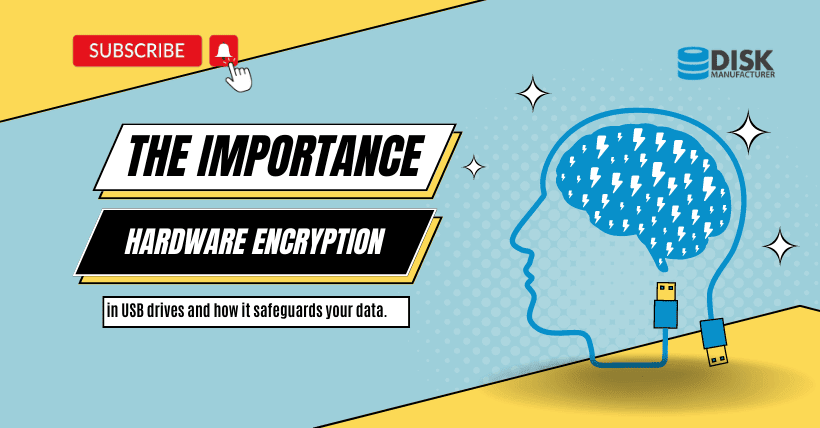In the modern era of technology, USB drives have become essential tools for data storage and transfer. However, the growing threat of data breaches and unauthorized access calls for effective security measures. This article delves into the importance of hardware encryption in USB drives and its pivotal role in ensuring robust data security. Join us as we uncover the significance and impact of hardware encryption in safeguarding your valuable information.
I. Introduction
USB drives, also known as flash drives or thumb drives, have revolutionized the way we carry and share data. From personal files and documents to sensitive business information, USB drives have become an essential tool for data storage and transfer. However, the convenience they provide also poses a significant risk if the data stored on them falls into the wrong hands. This is where the importance of hardware encryption comes into play.
II. What is hardware encryption?
Hardware encryption is a method of encrypting data at the physical level, directly on the USB drive’s hardware chip. Unlike software encryption (Expert Tips to Encrypt Your USB Drive in 3 Easy Steps), which relies on the computer’s processor, hardware encryption ensures that the data remains encrypted even if the drive is connected to an untrusted or compromised system. It uses an encryption chip embedded within the USB drive to perform the encryption and decryption processes.
Compared to software encryption, which can be susceptible to malware or keylogging attacks, hardware encryption provides a higher level of security. The encryption key is stored securely within the hardware chip, making it more difficult for hackers to access the sensitive information stored on the drive.
III. Benefits of hardware encryption in USB drives
Enhanced data protection
Hardware-encrypted USB drives offer robust protection for sensitive data. The encryption process scrambles the data, making it unreadable to anyone without the encryption key. Even if the USB drive is lost or stolen, the data remains secure and inaccessible without the proper authentication credentials.
Secure data storage and transfer
With hardware encryption, users can confidently store and transfer their data without worrying about unauthorized access. Whether it’s personal photos, financial records, or confidential business documents, hardware-encrypted USB drives ensure that the data remains encrypted and protected throughout its lifecycle. (The Lifespan of USB Flash Drives: How Long Do They Last?)
Protection against unauthorized access
Hardware-encrypted USB drives provide additional security measures such as password authentication and encryption key storage. Users can set up strong passwords and access controls to prevent unauthorized individuals from accessing the data. In the event of multiple incorrect password attempts, many hardware-encrypted USB drives have built-in mechanisms that erase the data, adding an extra layer of protection against brute-force attacks.
Compatibility and ease of use
Hardware-encrypted USB drives are designed to be user-friendly and compatible with various operating systems. They often support plug-and-play functionality, allowing users to easily access their encrypted data on different devices without the need for additional software installations. This convenience makes hardware-encrypted USB drives accessible to users of all technical backgrounds.
IV. Factors to consider when choosing a hardware-encrypted USB drive
When selecting a hardware-encrypted USB drive, several factors should be taken into account to ensure the best possible security and functionality:
Encryption algorithms and key management
Different USB drives may employ different encryption algorithms, such as AES (Advanced Encryption Standard), to secure the data. It is important to choose a drive that utilizes strong encryption algorithms. Additionally, the management of encryption keys is crucial. Some drives offer key management features that allow users to securely store and transfer encryption keys, further enhancing data security.
Storage capacity and speed
Consider the storage capacity requirements based on your data storage needs. USB drives are available in various capacities, ranging from a few gigabytes to several terabytes. Additionally, consider the read and write speeds of the USB drive, especially if you frequently transfer large files or work with data-intensive applications.
Physical durability and tamper resistance
If the USB drive is intended for use in rugged environments or situations where physical durability is important, opt for a drive with robust build quality. Some hardware-encrypted USB drives feature ruggedized designs that can withstand extreme temperatures, water, dust, and impact, ensuring the safety of your data even in challenging conditions.
V. Real-world applications of hardware-encrypted USB drives
Hardware-encrypted USB drives find applications in various industries and use cases where data security is paramount:
Personal and professional use cases
Individuals can utilize hardware-encrypted USB drives to safeguard personal data such as photos, videos, and sensitive documents. Professionals, including lawyers, doctors, and financial advisors, can securely store and transport confidential client information, ensuring compliance with privacy regulations.
Industries that benefit from secure data storage
Industries handling sensitive information, such as finance, healthcare, and government, rely on hardware-encrypted USB drives to protect classified data, financial records, patient information, and intellectual property. These drives provide an additional layer of security to prevent data breaches and maintain regulatory compliance. (Comparison Guide: Encrypted USB Drives vs. Software Encryption)
VI. Best practices for using hardware-encrypted USB drives
To maximize the security and effectiveness of hardware-encrypted USB drives, it is essential to follow these best practices:
Setting strong passwords and access controls
When setting up a hardware-encrypted USB drive, choose a strong, unique password that combines uppercase and lowercase letters, numbers, and special characters. Avoid using easily guessable passwords and consider using password management tools for added convenience and security. Additionally, enable any available access control features to restrict unauthorized access to the drive.
Regularly updating firmware and software
Keep the firmware and software of the hardware-encrypted USB drive up to date. Manufacturers often release updates that address security vulnerabilities and improve performance. Regularly checking for updates and applying them ensures that your USB drive is equipped with the latest security enhancements.
Keeping backups and storing USB drives securely
Maintain backups of important data stored on the USB drive to prevent loss in case of a drive failure or damage. Store the backups in a secure location separate from the original drive. When not in use, store the hardware-encrypted USB drive in a safe place to minimize the risk of theft or loss.
VII. Limitations and challenges of hardware-encrypted USB drives
While hardware-encrypted USB drives provide robust security and data protection, they also have certain limitations and challenges:
Cost considerations
Hardware-encrypted USB drives generally come at a higher price compared to regular USB drives. The advanced encryption technology and additional security features contribute to the higher cost. However, considering the value of the data being protected, investing in a hardware-encrypted USB drive is a worthwhile expense for those who prioritize data security.
Potential compatibility issues
Although hardware-encrypted USB drives are designed to be compatible with various operating systems, there can be instances where certain systems may have limited or no support for the encryption technology used. It is important to ensure that the hardware-encrypted USB drive you choose is compatible with your specific operating system and devices.
VIII. Conclusion
The importance of hardware encryption in USB drives cannot be overstated in today’s data-driven world. The need to protect sensitive information from unauthorized access and potential data breaches is critical. Hardware-encrypted USB drives provide enhanced data security, secure storage, and transfer, protection against unauthorized access, and compatibility with different systems. By considering factors such as encryption algorithms, storage capacity, and physical durability, individuals and businesses can choose the most suitable hardware-encrypted USB drive for their needs. Adhering to best practices, such as setting strong passwords, regularly updating firmware, and storing USB drives securely, further enhance the effectiveness of these drives. While there may be cost considerations and potential compatibility challenges, the benefits of hardware encryption in USB drives outweigh the drawbacks, making them an essential tool for secure data storage and transfer.
IX. FAQs
Q1: How does hardware encryption differ from software encryption?
A1: Hardware encryption is performed directly on the USB drive’s hardware chip, making it more secure and resistant to external attacks. Software encryption relies on the computer’s processor and can be vulnerable to malware or keylogging attacks.
Q2: Are hardware-encrypted USB drives compatible with all operating systems?
A2: Hardware-encrypted USB drives are designed to be compatible with various operating systems, but it’s important to check the specifications and requirements to ensure compatibility with your specific system.
Q3: Can hardware encryption be bypassed or hacked?
A3: Hardware encryption provides a high level of security, making it extremely difficult to bypass or hack. However, it’s important to keep the firmware and software of the USB drive up to date to address any potential vulnerabilities.
Q4: Are hardware-encrypted USB drives more expensive than regular ones?
A4: Yes, hardware-encrypted USB drives are generally more expensive due to the advanced encryption technology and additional security features they offer. However, the increased security and data protection justify the higher cost.
Q5: Can I recover data from a hardware-encrypted USB drive if I forget the password?
A5: In most cases, forgetting the password to a hardware-encrypted USB drive means the data cannot be recovered. This is intentional to ensure that even if the drive is lost or stolen, the data remains inaccessible without the proper authentication credentials.