Many buddies’ computers have already updated to Windows 11’s Moment 4. What are the new features that can impress you? Today, I’ll share with everyone the four functions I think are worth trying.
01
Passkey Access Key
By introducing Passkey, Windows 11 integrates with Windows Hello. Passkey generates a unique credential through facial recognition, fingerprints, or device PIN.
With Passkeys, logging into your computer or even web pages becomes password-free. It seems like password managers might not be necessary anymore. This is a highly practical feature.
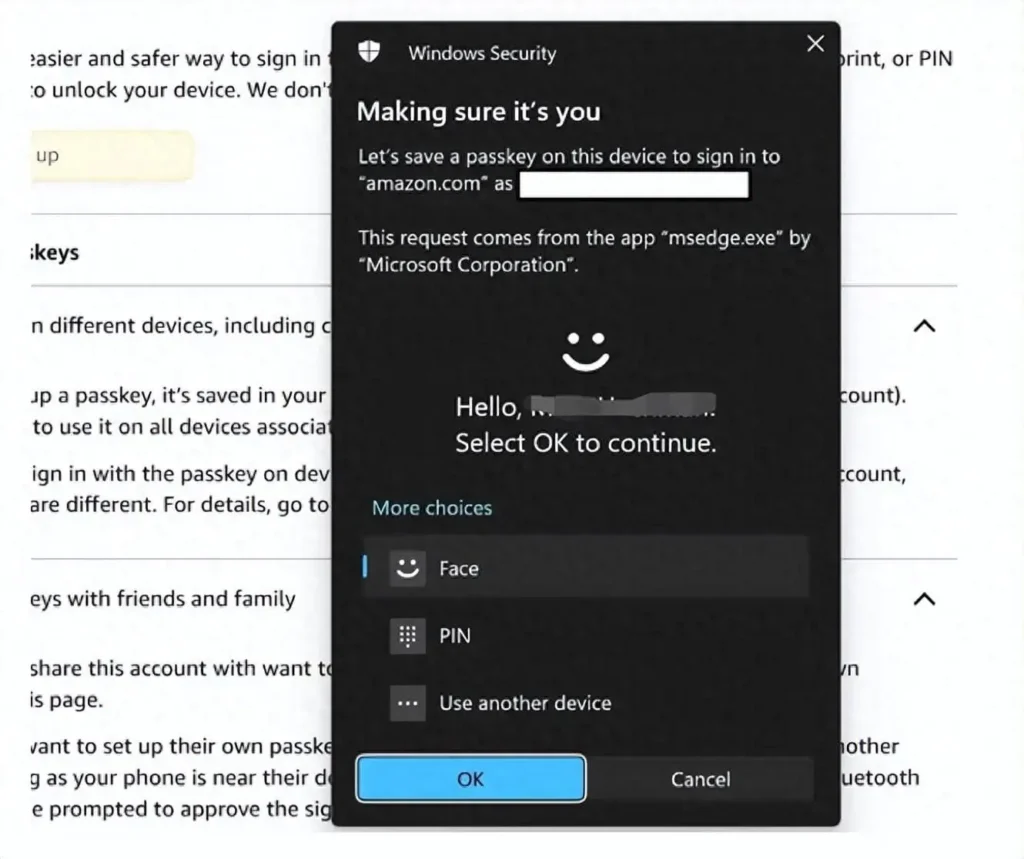
02
Copilot
Copilot should have been at the top because it’s the first step of Windows towards an AI-powered PC. Unfortunately, it’s currently unavailable in China. However, some users might have a way to access it, making it a functionality that must be tried.
Copilot is essentially Bing AI Chat, but with additional features: it allows you to command it to adjust your PC settings.
The Copilot icon is located in the taskbar to the right of the search box or can be accessed by pressing Win+C. (There’s also a Copilot icon in the top right corner of Microsoft Edge.) The difference is: that the Edge version can only be used as a chatbot, while the version in Windows can be used to modify computer settings, such as switching to dark mode or taking screenshots.
Copilot can also accept photos or images as input and provide answers related to them.
03
Paint Drawing Tool
Paint’s three latest features have endowed it with some functionalities akin to Photoshop:
- Utilizing AI to highlight and extract subjects from photos.
- Adding AI backgrounds.
- Reimagining as entirely new artistic creations.
Nevertheless, Paint’s essence has always been simplicity, and the Windows 11 2023 update has incorporated some enhanced elements of generative AI art.
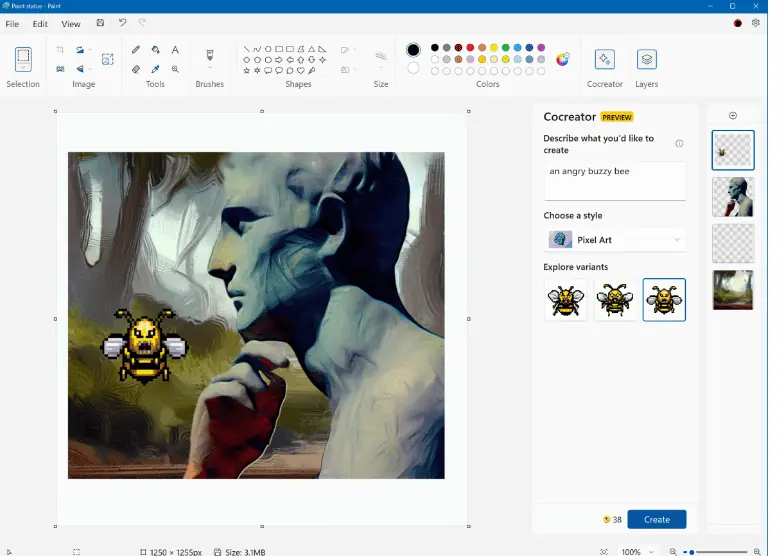
04
Screenshot Tool
The screenshot tool (Win+Shift+S) has added screen recording functionality and included a microphone and system audio.
Even more wonderful is the automatic text extraction and editing feature. After capturing a screenshot, clicking the “Text extraction” button prompts Windows to automatically copy text from the image using OCR.
The screenshot tool is also sufficiently intelligent. For sensitive information like ID numbers or bank accounts, the “Quick edit” feature enables rapid anonymization.
Of course, the Windows 11 2023 update brings many other useful features. For gamers, dynamic lighting might be an optimal choice, while improvements to File Explorer are beneficial for office workers.
Related:

Disclaimer:
- This channel does not make any representations or warranties regarding the availability, accuracy, timeliness, effectiveness, or completeness of any information posted. It hereby disclaims any liability or consequences arising from the use of the information.
- This channel is non-commercial and non-profit. The re-posted content does not signify endorsement of its views or responsibility for its authenticity. It does not intend to constitute any other guidance. This channel is not liable for any inaccuracies or errors in the re-posted or published information, directly or indirectly.
- Some data, materials, text, images, etc., used in this channel are sourced from the internet, and all reposts are duly credited to their sources. If you discover any work that infringes on your intellectual property rights or personal legal interests, please contact us, and we will promptly modify or remove it.








