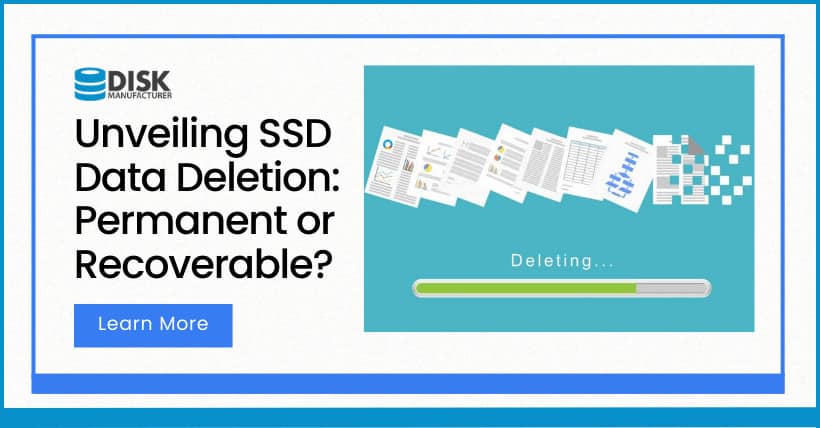Data storage and security have become crucial concerns for individuals and businesses alike. Solid State Drives (SSDs) have gained popularity due to their speed, reliability, and energy efficiency compared to traditional hard drives. However, many people wonder if SSDs permanently delete files or if there is a possibility of data recovery after deletion. In this article, we will explore the intricacies of file deletion on SSDs and address the common misconceptions surrounding permanent data deletion.
Introduction
SSDs are storage devices that use NAND flash memory to store data. Unlike traditional hard drives that rely on spinning disks and magnetic storage, SSDs offer faster read/write speeds, lower power consumption, and improved durability. As SSDs have become more prevalent, concerns about data security and the permanence of file deletion have arisen.
How SSDs Store Data
To understand how file deletion works on SSDs, it’s essential to grasp the basics of how data is stored on these drives. SSDs utilize NAND flash memory, which consists of memory cells that store data in the form of electrical charges. When writing data to an SSD, the controller sends electrical pulses to the memory cells, altering their states to represent binary values.
Compared to traditional hard drives, SSDs have a different approach to data storage. In hard drives, data is written and erased on magnetic platters, allowing for direct overwriting of existing data. However, in SSDs, data must be erased before it can be rewritten, which introduces some unique considerations when it comes to file deletion.
File Deletion on SSDs
When a file is deleted on an SSD, the operating system marks the corresponding space as available for new data. However, the actual data remains stored in the NAND flash memory until the cells are cleared for writing. This means that the deleted file can still be potentially recovered until the space it occupies is overwritten by new data.
To optimize SSD performance and extend the drive’s lifespan, the TRIM command is used. The TRIM command allows the SSD’s controller to inform the operating system which blocks of data are no longer in use. This enables the SSD to proactively erase these blocks and prepare them for future write operations, improving the drive’s overall performance.
Data Recovery on SSDs
Recovering deleted files on SSDs presents unique challenges compared to traditional hard drives. Due to the nature of SSDs and the TRIM command, traditional data recovery methods may not be as effective. When a file is deleted and the TRIM command is executed, the SSD controller immediately marks the corresponding blocks as available for erasure. This swift erasure prevents the file from being easily recoverable using traditional file recovery software.
However, it’s important to note that while the TRIM command enhances SSD performance, it does not guarantee the immediate erasure of the data. The process of erasing the marked blocks may take some time, depending on various factors such as the SSD’s firmware, controller, and workload. During this time window, it may still be possible to recover deleted files using specialized data recovery techniques.
Data recovery on SSDs typically involves advanced forensic methods that analyze the remaining data remnants in the NAND flash memory. These techniques focus on locating and reconstructing fragments of deleted files, utilizing specialized algorithms and tools designed for SSD data recovery.
It’s worth mentioning that the success of data recovery on SSDs depends on several factors, including the length of time since file deletion, the amount of data written to the drive after the deletion, and the efficiency of the TRIM command implementation. In some cases, overwritten or partially overwritten files may be challenging or even impossible to recover.
Secure File Deletion on SSDs
To ensure the privacy and security of sensitive data, it’s crucial to have proper methods for secure file deletion on SSDs. Simply deleting a file through the operating system’s regular deletion process may not be sufficient, as it only marks the space as available without physically erasing the data. The file can potentially be recovered using specialized tools.
Several methods can help achieve secure file deletion on SSDs:
- Built-in Secure Erase: Some SSDs come with built-in secure erase functionality. This feature allows users to perform a secure erase operation on the entire drive or specific partitions, ensuring that all data is permanently and irretrievably erased.
- Encryption: Encrypting sensitive data before storing it on an SSD can add an extra layer of security. By using strong encryption algorithms, even if the data remnants are recoverable, they would be useless without the decryption key.
- Data Sanitization Software: Utilizing specialized data sanitization software can help securely erase files and folders from SSDs. These tools often employ advanced algorithms that overwrite the data multiple times, making it extremely difficult for any remnants to be recovered.
It’s important to choose a reliable and reputable data sanitization method that aligns with your security requirements and follows industry best practices.
The Myth of Permanent Deletion on SSDs
Despite the challenges associated with recovering deleted files on SSDs, it is crucial to dispel the myth of permanent deletion. While SSDs offer enhanced performance and data management features like TRIM, the possibility of data remnants being recovered from deleted files still exists.
It’s essential to understand that the process of data deletion and erasure on SSDs involves intricate algorithms and background operations that are designed to optimize performance and longevity. However, these algorithms and operations cannot guarantee the absolute and immediate erasure of data.
If the security of your data is a priority, it is advisable to assume that data remnants may persist on an SSD after file deletion. Taking appropriate measures for secure file deletion or data sanitization is vital to mitigate the risks of unauthorized data recovery.
Data Sanitization on SSDs
To ensure the secure and permanent removal of data on SSDs, proper data sanitization techniques should be employed. Data sanitization refers to the process of permanently and irreversibly erasing all data from a storage device.
When it comes to SSDs, traditional methods of data sanitization, such as overwriting data multiple times, may not be as effective due to the wear-leveling and garbage-collection algorithms employed by the SSD controller. These algorithms distribute data across different memory cells to ensure even wear and maximize the drive’s lifespan. As a result, overwriting specific data blocks multiple times may not guarantee that all remnants of the original data are completely eliminated.
Fortunately, SSD manufacturers and third-party software developers have introduced specialized data sanitization techniques designed specifically for SSDs. These techniques take advantage of the SSD’s internal mechanisms to perform secure erasure. Here are some commonly used methods:
- Secure Erase: Many SSDs come with a built-in secure erase feature that allows for the complete erasure of the drive. Secure erase is typically performed through the SSD’s firmware or a dedicated utility provided by the manufacturer. This method resets all the cells in the SSD, effectively rendering the previously stored data unrecoverable.
- Cryptographic Erase: Cryptographic erase involves the use of encryption to protect data stored on the SSD. By encrypting the data with a strong encryption algorithm and then securely deleting the encryption key, the data becomes inaccessible and meaningless, even if remnants are recoverable.
- Physical Destruction: For the highest level of data sanitization, physical destruction of the SSD is an option. This involves physically damaging the SSD beyond repair, making it impossible to retrieve any data from the device. Methods include shredding, crushing, or disassembling the SSD.
It’s important to choose the appropriate method of data sanitization based on your specific requirements, taking into account factors such as the sensitivity of the data, the level of security needed, and any regulatory or compliance standards that apply to your organization.
Conclusion
In conclusion, the question of whether SSDs permanently delete files requires a nuanced understanding of how data storage and deletion work on these drives. While file deletion on an SSD may appear to be immediate, the reality is that data remnants can potentially be recovered until the space is overwritten by new data.
To ensure data security and privacy, it is crucial to employ secure file deletion methods and data sanitization techniques specifically designed for SSDs. Built-in secure erase features, cryptographic erasure, and physical destruction are effective ways to prevent unauthorized access to sensitive data.
Remember, the myth of permanent deletion on SSDs stems from misconceptions and the assumption that traditional data recovery methods will work the same way on SSDs as they do on traditional hard drives. By understanding the intricacies of SSD data storage, deletion, and recovery, you can take proactive steps to protect your data and maintain a high level of security.
FAQs
Q1. Can delete files be recovered from SSDs?
A1. While it is more challenging to recover deleted files from SSDs compared to traditional hard drives, it is not impossible. Until the space occupied by the deleted file is overwritten, there is a possibility of data recovery using specialized techniques.
Q2. Is it necessary to use data recovery software on SSDs?
A2. In most cases, regular data recovery software may not be effective in recovering deleted files from SSDs due to the TRIM command and wear-leveling algorithms. Specialized SSD data recovery tools and techniques may be required for successful recovery.
Q3. Are there any risks involved in data recovery on SSDs?
A3. Data recovery on SSDs carries some risks, such as the potential for further data loss if recovery attempts are not performed correctly. It is advisable to seek professional data recovery services for SSDs to minimize the risks and maximize the chances of successful recovery.
Q4. How can I securely delete files on an SSD?
A4. To securely delete files on an SSD, you can use built-in secure erase features provided by the SSD manufacturer, cryptographic erasure methods, or specialized data sanitization software designed for SSDs. These methods ensure that data is permanently and irreversibly erased.
Q5. Should I consider professional data recovery services for SSDs?
A5. If you have experienced data loss on an SSD and need to recover important files, it is recommended to consult professional data recovery services that specialize in SSD recovery. They have the expertise and specialized tools to handle the intricacies of SSD data recovery effectively.
Remember, maintaining data security and privacy should be a priority when dealing with SSDs. Implementing proper file deletion and data sanitization practices can help safeguard sensitive information and mitigate the risk of unauthorized access or data breaches.
Related:

Disclaimer:
- This channel does not make any representations or warranties regarding the availability, accuracy, timeliness, effectiveness, or completeness of any information posted. It hereby disclaims any liability or consequences arising from the use of the information.
- This channel is non-commercial and non-profit. The re-posted content does not signify endorsement of its views or responsibility for its authenticity. It does not intend to constitute any other guidance. This channel is not liable for any inaccuracies or errors in the re-posted or published information, directly or indirectly.
- Some data, materials, text, images, etc., used in this channel are sourced from the internet, and all reposts are duly credited to their sources. If you discover any work that infringes on your intellectual property rights or personal legal interests, please contact us, and we will promptly modify or remove it.