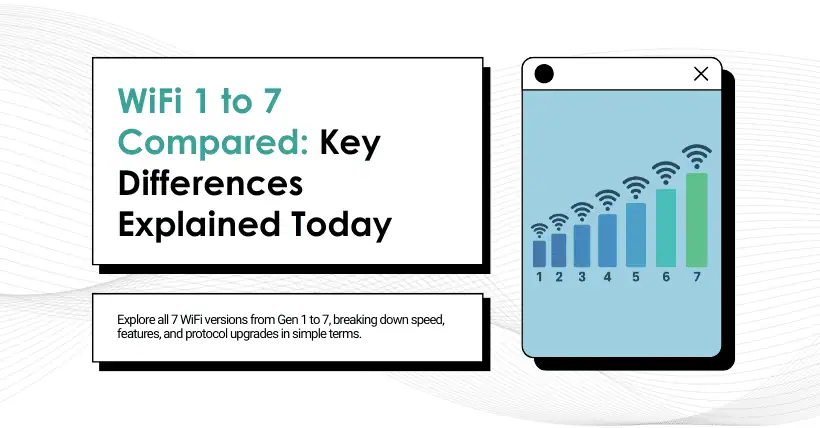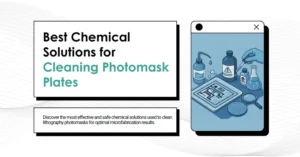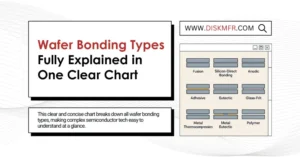You just squatted in the bathroom scrolling through YouTube, but the video froze. The whole family is online at the same time—online classes, meetings, games—and everything disconnects. Behind this, it might just be that your home WiFi technology is outdated! From WiFi1 in 1999 to WiFi7 in 2024, 24 years of technology iterated through 7 generations, each one improving speed and stability. Follow me to take a closer look at them!
WiFi1 (802.11b): Launched in 1999, the “old fossil” with a speed of only 11Mbps, running on the 2.4GHz band. Turn on a microwave and it instantly lags. Encryption? It used the WEP protocol, which hackers could crack in minutes—security was heavily compromised.
WiFi2 (802.11a): Born the same year but taking the high-end route, using the 5GHz band with speeds up to 54Mbps. Sadly, it couldn’t penetrate walls—signal dropped dead after just one wall. Plus, the equipment was outrageously expensive, so it ended up as just a “tech pioneer.”
WiFi3 (802.11g): Debuted in 2003 as the “stable and compatible one.” It ran on 2.4GHz for backward compatibility with older devices, while adopting OFDM from 802.11a to boost speed to 54Mbps. It was the main driver of home WiFi adoption.
WiFi4 (802.11n): The real revolution came in 2009, bringing MIMO multi-antenna technology! Theoretical speeds soared to 600Mbps (actual 150–300Mbps). It was the first to support dual-band (2.4GHz + 5GHz). Watching HD videos? Playing online games? Rock solid! Security also got a big upgrade with WPA2 encryption—piggybacking on your WiFi? Not anymore.
WiFi5 (802.11ac): In 2013, it focused on the 5GHz band, blasting speeds up to 6.9Gbps (actual 1–3Gbps). The key was MU-MIMO: routers could “talk” to multiple devices simultaneously, no more lining up for responses. But older devices cried—since it basically abandoned 2.4GHz, many smart home gadgets couldn’t connect!
WiFi6 (802.11ax): Released in 2019 to fix “traffic jams.” Its 9.6Gbps speed was secondary—the main point was traffic management:
- OFDMA split channels into smaller chunks, like carpooling, making multi-device efficiency skyrocket.
- TWT let devices sleep on schedule, so your smart lock battery could last a year.
- Interference from neighbors? BSS Coloring tagged and isolated it.
Having 50 devices online at home? “Piece of cake.”
WiFi7 (802.11be): Just commercialized in 2024, rocketing speeds to 46Gbps! It runs tri-band (2.4G + 5G + 6GHz), with 4096-QAM packing in more data. The killer feature is MLO (multi-link aggregation): a phone can connect to multiple bands at once, doubling download speeds! (Though so far, phones only do dual 2.4G + 5G acceleration.) Playing a game and hit congestion? Not happening—if one band drops, the others instantly take over.
But WiFi7 has a fatal flaw: the 6GHz band isn’t open in most countries (including ours). Without 6GHz, its core 320MHz ultra-wide channel is unusable!
| Feature | WiFi 1-3 | WiFi 4 | WiFi 5 | WiFi 6 | WiFi 7 |
|---|---|---|---|---|---|
| Max Speed | 11–54 Mbps | 600 Mbps | 6.9 Gbps | 9.6 Gbps | 30–46 Gbps |
| Frequency Band | 2.4GHz | 2.4/5GHz | 5GHz | 2.4/5GHz | 2.4/5/6GHz |
| Key Technology | DSSS/OFDM | MIMO | MU-MIMO | OFDMA | MLO |
| Multi-Device Support | Poor | Average | Good | Excellent | Outstanding |
| Latency | High | Medium | Low | Very Low | Very Low |
| Typical Scenario | Obsolete | Basic Networks | High-Speed Media | Smart Home Core | Future Scenarios |
Summary: How to choose? Depends on your needs
- Regular home use: WiFi6 is fast enough and affordable—top choice!
- E-sports players: WiFi6’s low latency is sufficient. If chasing the latest, wait for WiFi7 (but only if 6GHz is supported!).
- Smart home setups: Check whether it supports the 2.4G band!
- Enterprises/shops: Go straight to WiFi6/7—hundreds of concurrent users won’t be a problem.
In the end, WiFi evolution comes down to three things: faster! more stable! smarter! Next time you complain about lag, don’t just blame your ISP—check your router’s “protocol” first!
Got any questions or needs? Drop them in the comments!

Disclaimer: This article is created by the original author. The content of the article represents their personal opinions. Our reposting is only for sharing and discussion purposes and does not imply our endorsement or agreement. If you have any objections, please get in touch with us through the provided channels.