In 2013, in the era when smartphones were sprouting and growing vigorously, Apple released a bombshell at the WWDC developer conference: the official debut of the all-new design language iOS 7! This marked the biggest innovation and upgrade for the iPhone.
Craig Federighi, Apple’s Senior Vice President of Software Engineering, with his iconic white hair and handsome appearance, jokingly mocked other manufacturers’ cumbersome file transfer methods and enthusiastically announced the official launch of AirDrop on the iPhone. The entire audience erupted in applause.

Henceforth, Apple users no longer need to bother with Apple IDs, pairing, network requirements, or consuming data. Just by activating AirDrop, you can easily transfer any files to your friends nearby.
During that era when the iPhone dominated the market, AirDrop was virtually unrivaled. Its incredible transfer speed and seamless experience truly embodied its name, ‘AirDrop’ – sending files through thin air. The phrase ‘I’ll AirDrop the photo to you’ became increasingly popular.
Over the years, AirDrop has become the ‘Apple ecosystem’s shining light’ for Apple enthusiasts, offering an unprecedented experience that seems to foretell a beautiful future of interconnectedness.

01
AirDrop made a stunning debut, garnering both admiration and controversy.
As the global scale of iPhones rapidly expanded, this file-sharing method, which requires no authentication and has extremely low barriers, began revealing some issues, particularly concerning user privacy and security.

Firstly, there’s the issue of security. Hackers claim they can access users’ private data through AirDrop, making it a vulnerability in the black market chain that “opens the door” to iPhones.
In a public demonstration by Google’s Project Zero team, they directly controlled dozens of iPhones via AirDrop. Engineers used less than $100 in cost to create a cracking tool that could remotely manipulate nearby iPhones, accessing your photos, emails, messages, and other data.
As the industry leader, Apple has been actively patching various protocol vulnerabilities caused by AirDrop. However, it seems that the security issue has not been fundamentally resolved.

Aside from the security issues, a more troublesome time bomb has emerged: Apple initially set AirDrop to be open to everyone in pursuit of a seamless experience.
Due to the widespread use of iPhones, a new form of mass harassment called “cyber flashing” quickly emerged. Many innocent passersby began receiving prank images or even sexually explicit content from unknown sources.
In New York, because of the numerous instances of sexual harassment via AirDrop, several city council members proposed a joint initiative: one year of imprisonment plus a $1000 fine for offenders! There’s a growing push to address these AirDrop harassers.
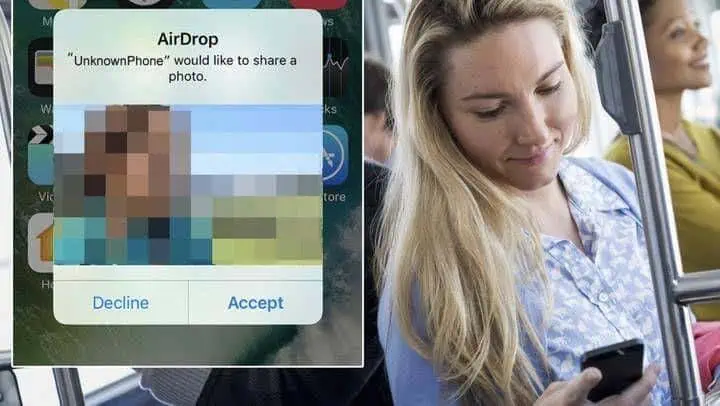
A caught perpetrator of AirDrop harassment admitted during police interrogation that their actions were aimed at seeing the embarrassed reactions of girls. Despite multiple law enforcement attempts, due to the strong anonymity feature of the function, enforcement remains highly challenging, allowing many offenders to evade capture.
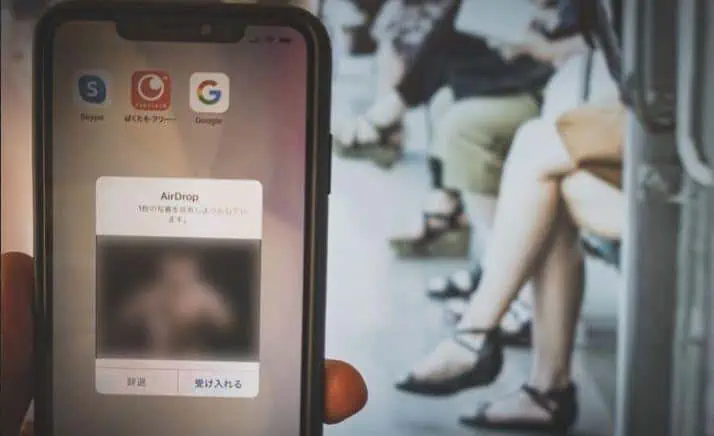
Apple also noticed the series of incidents caused by AirDrop being too convenient and immediately updated to iOS 16.2.
The new version completely disables the default setting of AirDrop being open to everyone, changing it to forcibly close after 10 minutes to prevent the continuous spread of harassment.

02
AirDrop Issues Resolved, But Has Its Reputation Recovered?
Despite the waves of privacy concerns, security issues, and sexual harassment, AirDrop continues to move forward.
In the latest iOS 17 update, AirDrop introduces a new feature called NameDrop—where two iPhones can exchange iCloud user cards by simply tapping together (Apple Watch also supports this feature).
The new version of the transfer process is more intelligent. Even if the two devices accidentally separate, the files can still be transferred through the mobile network, effectively preventing any transfer failures.

Everything seems to be evolving faster and better. However, it seems a new issue has emerged: it’s becoming unstable!
Initially, on communities like Reddit or Quora, it was just a few users complaining, and Chinese users also commented: ‘Does anyone feel that AirDrop, which used to be useful five years ago, usable three years ago, difficult to use two years ago, has now become unusable?’
Soon, these negative comments spread. Everyone is starting to realize: it seems like AirDrop indeed isn’t as stable as it used to be!?
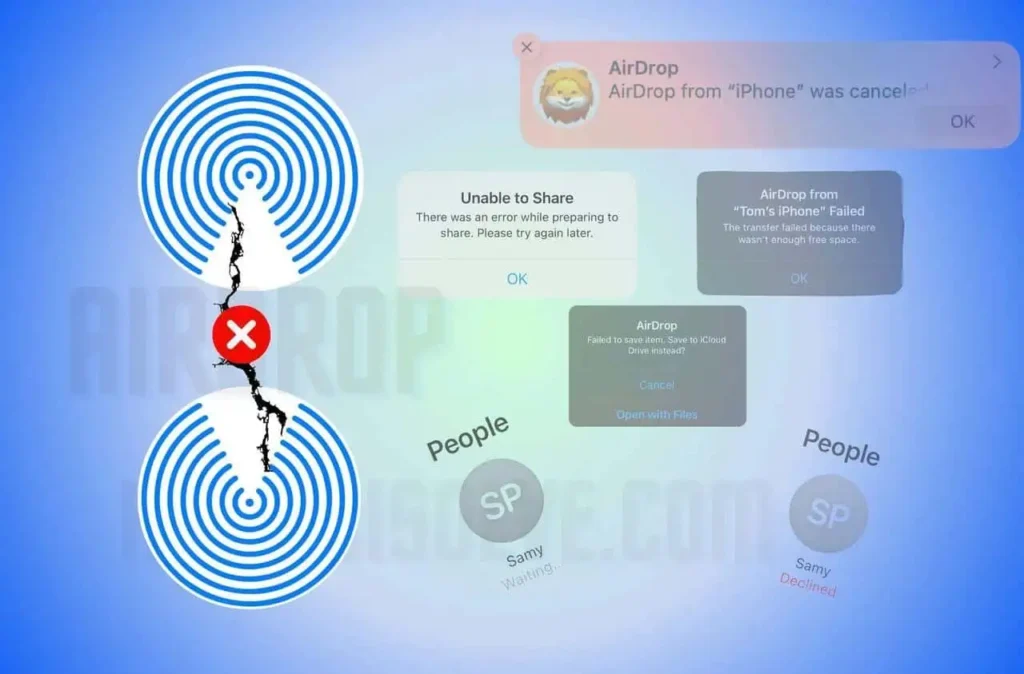
Complaints are growing louder, and netizens have begun accusing: ‘Previously, hundreds of high-definition pictures could be sent, but now, even a few dozen pictures won’t respond to clicks and often fail by default!’
In the crowd, someone shouted: ‘Is the person in charge of AirDrop trying to short Apple!?’
More and more criticisms are surfacing on various video websites and Apple forum communities. Users brainstormed and compiled the ‘Twelve Sins’ of AirDrop that have long plagued everyone. Not sure which ones you’ve encountered:
- Large files get stuck halfway and then fail without warning, leading to data loss;
- Contacts can’t find each other, requiring a restart to reconnect;
- Sending images or videos either shows ‘Waiting’ indefinitely or inexplicably rejects the transfer afterward;
- Phones and computers can’t locate each other, or the transfer fails after attempting between phones;
- The first attempt at sending gets no response, and the second attempt shows the first as a failure;
- When transferring from a MacBook to a phone hotspot, if the hotspot disconnects, the transfer also fails;
- The ‘Tap to Share’ function only displays cool animations but refuses to transfer files;
- Even though they are contacts, they can’t be found unless the other person opens visibility to everyone;
- Doesn’t inform whether the transfer was successful; upon checking later, files haven’t been sent;
- Photos shared in iCloud take a long time to load and eventually fail to transfer;
- AirDrop becomes unusable after connecting to CarPlay, requiring a restart to re-enable;
- Sending 100 photos, but realizing only 80 were sent, leaving the missing photos a mystery.
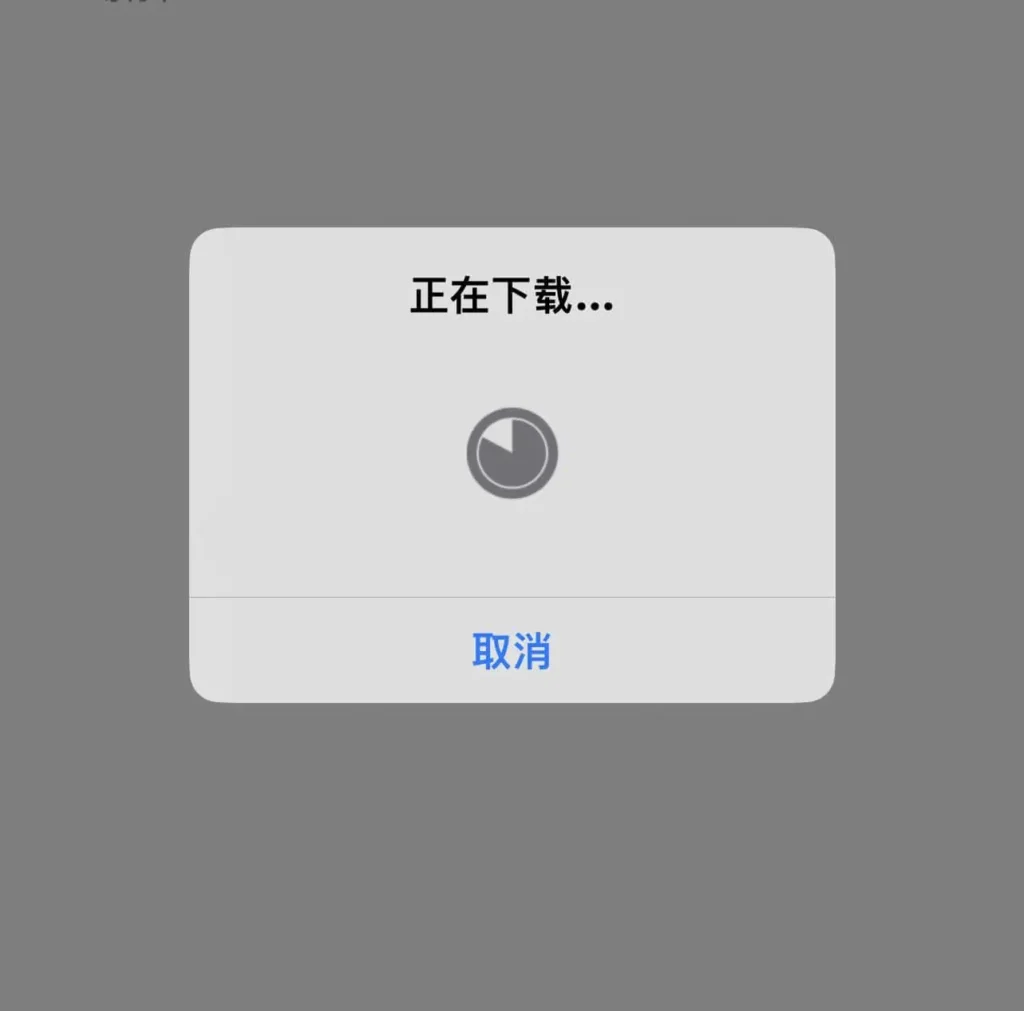
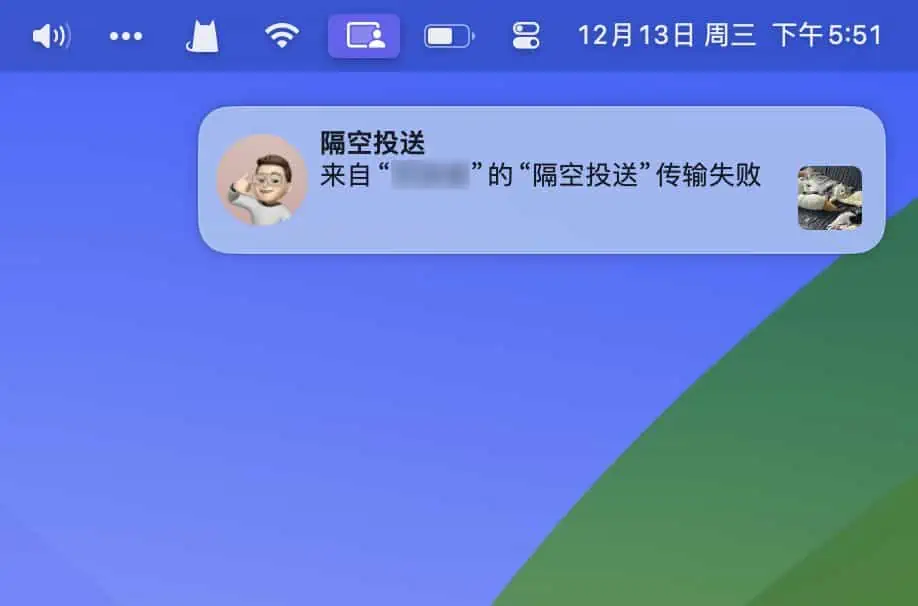
In short, the success rate of AirDrop has become abstract, mystical, and unpredictable.
Due to dissatisfaction with AirDrop, frustrated users have extended their complaints to other Apple wireless ecosystem products:
- Cross-device copy-pasting between iPhone and MacBook often freezes and has a basic 90% failure rate.
- Text copying and pasting are also slow, requiring a significant wait each time; The window to share Wi-Fi passwords never successfully sends out the Wi-Fi password;
- On a MacBook, despite seeing the phone’s hotspot Wi-Fi, it refuses to connect;
- The Sidecar function between MacBook and iPad has never successfully worked—either it freezes or becomes entirely unusable.
Don’t suspect it’s due to the domestic network environment. It’s not just us; in recent years, almost globally, you can hear complaints about ‘Why is AirDrop so buggy?’ Almost everyone encounters similar issues.
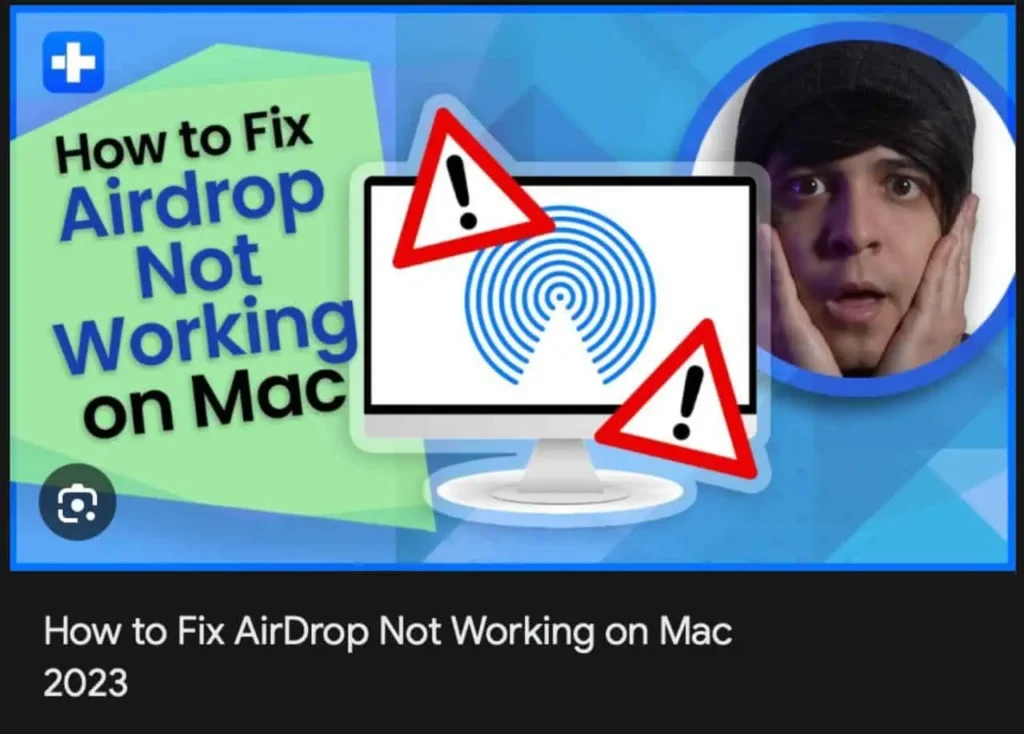
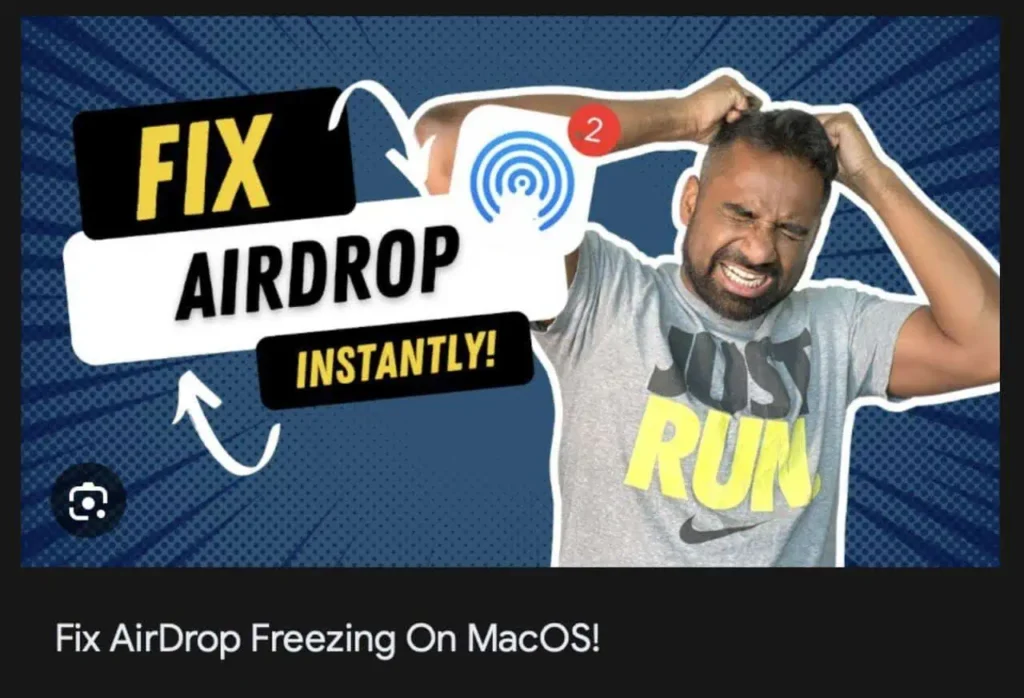
Although AirDrop remains functional most of the time, the ‘mystical’ failures have left some users feeling doubtful and anxious. After all, as smoothly as it operates when it works well, the frustration amplifies when it fails. Sometimes, you can’t even pinpoint the pattern of the issue.
One user sharply commented: ‘There is a pattern. It works fine when you casually use it, but as soon as you urgently need to transfer files, issues arise.’
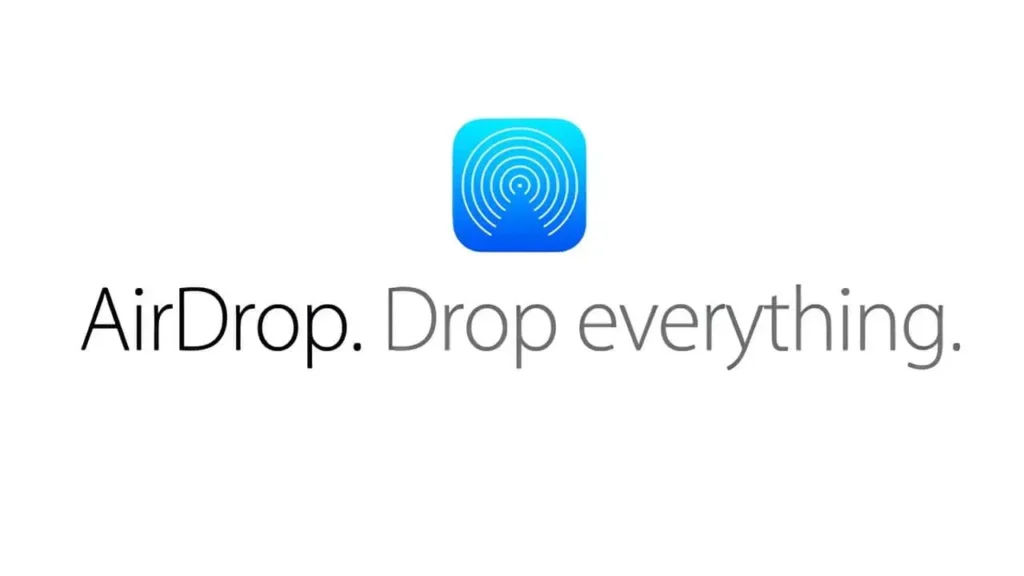
Even today, many Apple users’ iPhones cannot find their computers, couples can’t find each other’s AirDrop, and text copied on phones won’t sync to computers.
It can be said that those who haven’t experienced AirDrop malfunctions are the chosen ones. Many users are expressing heartfelt sighs: ‘Apple’s AirDrop was truly reliable five years ago!’
Over these years, under Apple’s ‘special training,’ everyone has learned to consciously toggle Bluetooth, Wi-Fi, and even the phone hotspot. They toggle the AirDrop button on and off repeatedly… Sometimes, shaking the phone even helps find the other device…
Huh, maybe my faith in Apple isn’t pure enough?

03
Apple: Oh dear! I’ve been trying hard with this wireless thing!
Whether it’s a phone, computer, or iPad, as long as Bluetooth and Wi-Fi are on when facing each other, seamless file transfers are possible. However, what appears to be a straightforward feature is built upon the wireless technological foundation that Apple has accumulated over nearly a decade.
As we peel back the layers of the technical shell and try to understand how AirDrop works, we slowly begin to appreciate the fruit: AirDrop is burdened with so much!
The simplest explanation of AirDrop’s technical principle is: using Bluetooth to find the other device and establishing a temporary Wi-Fi bridge to facilitate file transfer. However, this step alone isn’t as straightforward in practice as it may seem.
Experienced electrical and network engineers often have a saying: ‘Anything wireless is never as stable as wired.’ This is because wireless environments can encounter various issues: unstable Bluetooth or Wi-Fi signals, excessive distance between devices, device power management settings, iOS bugs, and more, all of which can lead to AirDrop transfer failures or slow speeds.
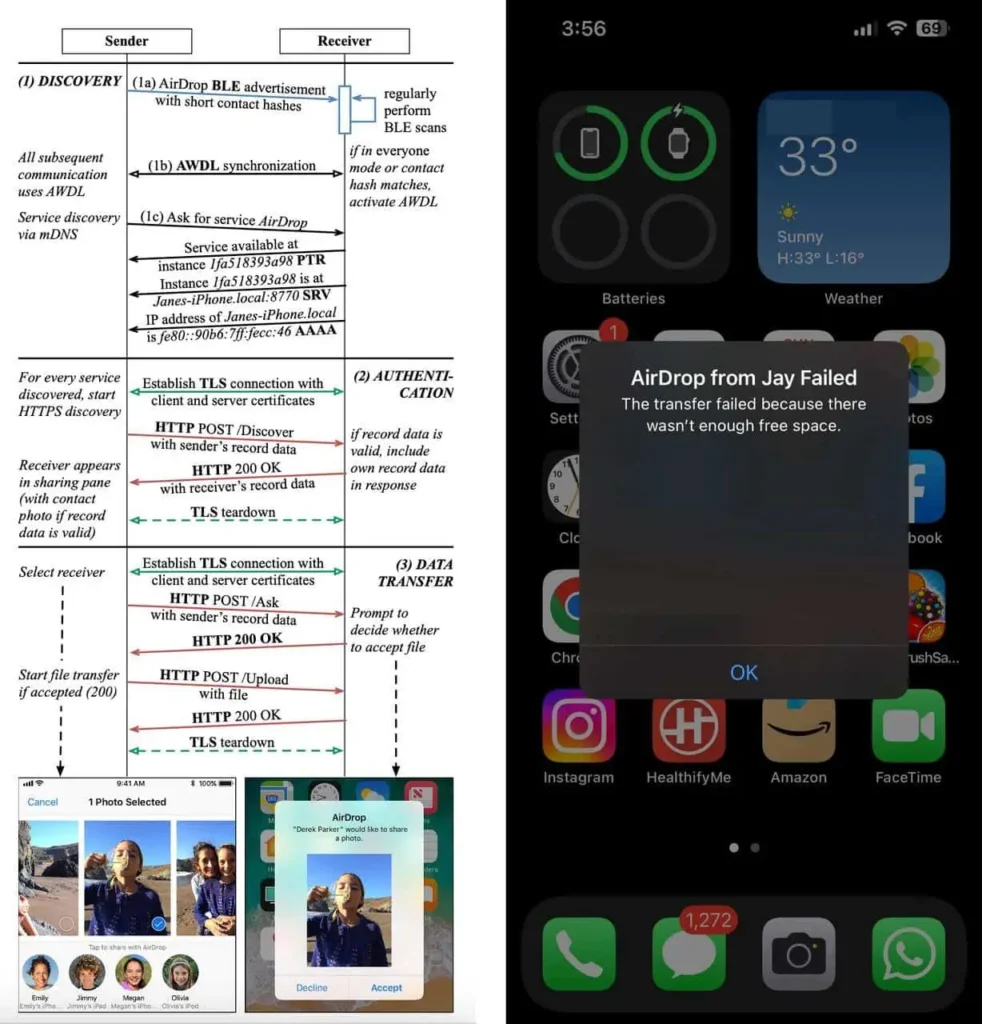
While the Apple team was resolving the fundamental communication challenges, a new test emerged—managing too many devices!
From iPhone 5 to iPhone 14, with different iOS versions, Bluetooth modules, and Wi-Fi mechanisms, the hardware combinations alone number in the hundreds. This doesn’t even include the iPad series that requires attention, along with the MacBook product line in another ecosystem, the MacOS system.
Engineers’ time isn’t just spent on new devices and their functionalities but also ensuring compatibility with older devices. This naturally renders the stability of AirDrop akin to a precarious game of Jenga in its later stages, teetering precariously.

Alright, the previous challenges were tackled by the Apple engineering team’s overtime efforts. Now comes the next challenge: AirDrop’s ‘brothers’ and ‘cousins’ are also vying for attention.
Although Apple hasn’t publicly disclosed AirDrop’s implementation, through reverse engineering by numerous engineers, many of the communication technologies relied upon among devices have gradually been uncovered. The primary ones include Apple Wireless Direct Link (AWDL), Bluetooth Low Energy (BLE), and Wi-Fi, which collectively provide robust support for AirDrop.
Of course, apart from these, there are Apple’s proprietary technologies like Bonjour, UWB (Ultra-Wideband) chip technology, and a plethora of new hardware and protocols silently supporting the system. Due to space limitations, these are not further elaborated upon.
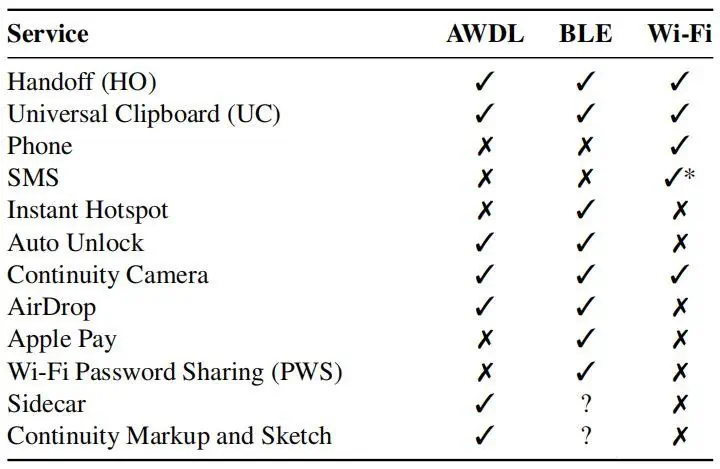
Through the continuous combination, utilization, and upgrades of these three technological pillars, Apple has not only been refining these protocols but has also been mastering wireless network technology. Starting from AirDrop, this has led to the gradual evolution of a vast ‘seamless ecosystem.’
Features like cross-device copy-pasting, Sidecar, Handoff, and more have emerged. This gradually developed into a comprehensive suite of over ten wireless functions, aptly named ‘Continuity,’ forming a full-fledged, all-star functionality toolbox.

Despite Apple continuously optimizing its proprietary communication protocols, various new functionalities unavoidably began competing for resources alongside AirDrop.
The core trio of technologies, which initially only needed attention for AirDrop, now require delicate management to prevent interference among protocols. There’s a need to prioritize resources, consider each country’s different wireless radio policies, and manage signal noise interference.

Every Apple keynote unveils a series of new wireless functionalities, and Apple’s wish list keeps growing taller: Now, there’s a need to locate Apple Watches, a new spatial positioning chip is required to give AirDrop a sense of direction, and there’s also a necessity to link the contact profiles between two iCloud accounts…
Present-day Apple, with a group of top-tier product managers, whose hair might be thinning, and a team of skilled engineers, faces the challenge of managing a range of iPhones, iPads, and MacBooks they’ve introduced. On the software front, they have to develop and maintain a vast ecosystem of wireless functionalities. Additionally, there’s the annual pressure to introduce fancy new features.
Even if they had multiple arms and heads, they’d probably just sigh, realizing they can only do so much…

Now thinking back, when I complained about my iPhone interrupting while trying to send a 20GB video, I can, just a tiny bit, understand Apple’s challenges…
Apple never lacks innovation in human-computer interaction, and their proud ethos of ‘simple, intuitive, reliable’ faces challenges and doubts when dealing with a seemingly ‘small feature’ like AirDrop.
Regardless of what users say, Apple continues striving to achieve its technological ideals, navigating the difficult balance between ‘innovation’ and ‘reliability.’
This reminds me of a line from the movie ‘The Weather Man’:
Do you know that the harder thing to do and the right thing to do… are usually the same? Nothing that has meaning is easy. Easy doesn’t enter into grown-up life.

Related:








